How do I download Office 2010?
To access your product, navigate to the account section on our website located in the top-right corner. Hover your cursor over Profile (without clicking) to reveal a dropdown menu.
Choose Downloads, and you will find the Office 2010 .iso file ready for download.
Note: An .iso file is a complete copy of the original installation disc of the program in a compressed file.
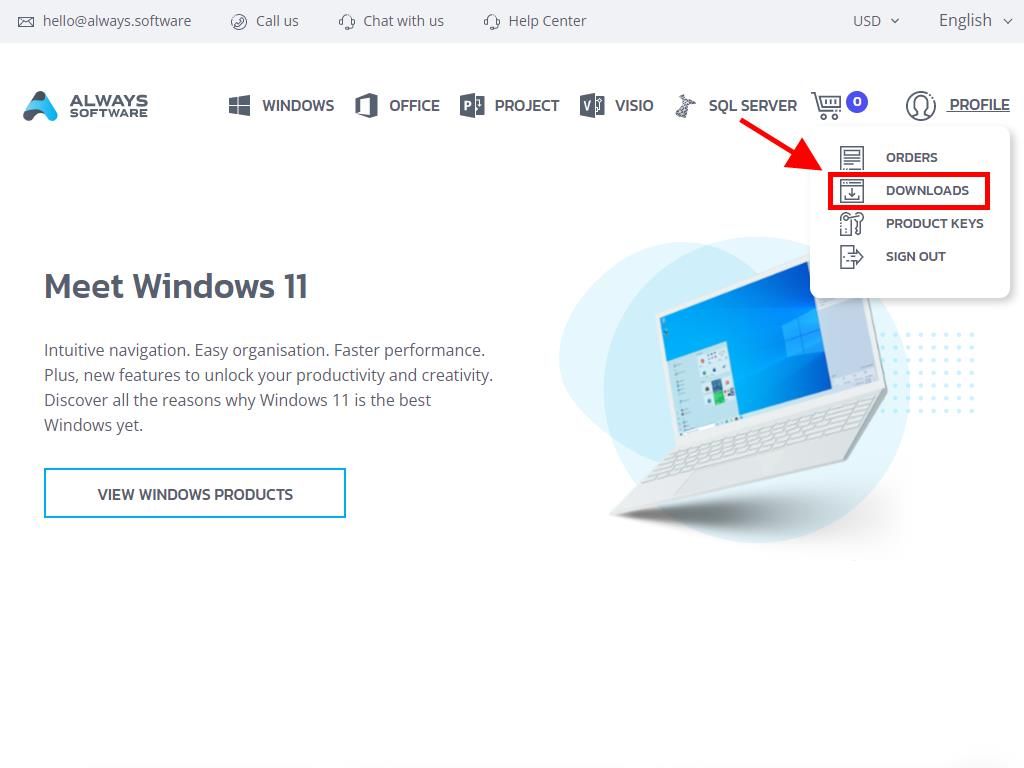
In the Downloads section, select the language and the download server that is most convenient for you (Microsoft / Google Drive / Mega / MediaFire / Dropbox).
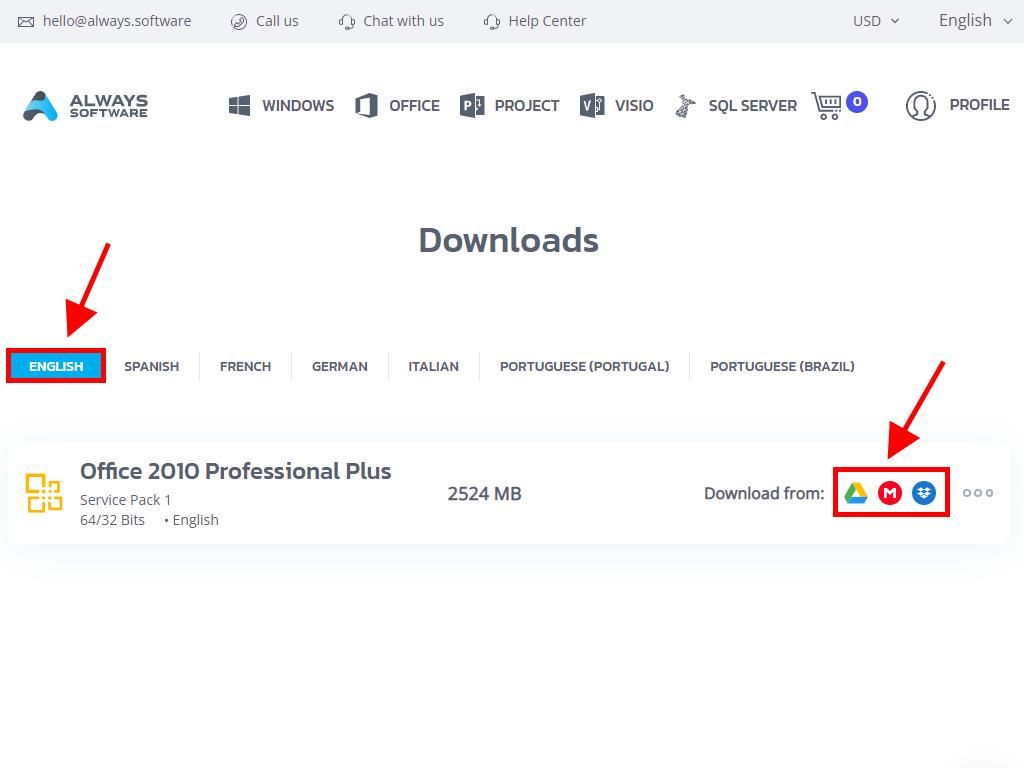
To ensure the file has been downloaded correctly, follow these steps:
- Download the 7-Zip tool here and install it.
- Locate the Office 2010 .iso file you downloaded. Right-click on it and select 7-Zip > CRC-SHA > SHA-256.
- Wait a few seconds as the process completes, depending on the file size.
- Once the process is complete, compare the SHA-256 result with the one provided on our website.
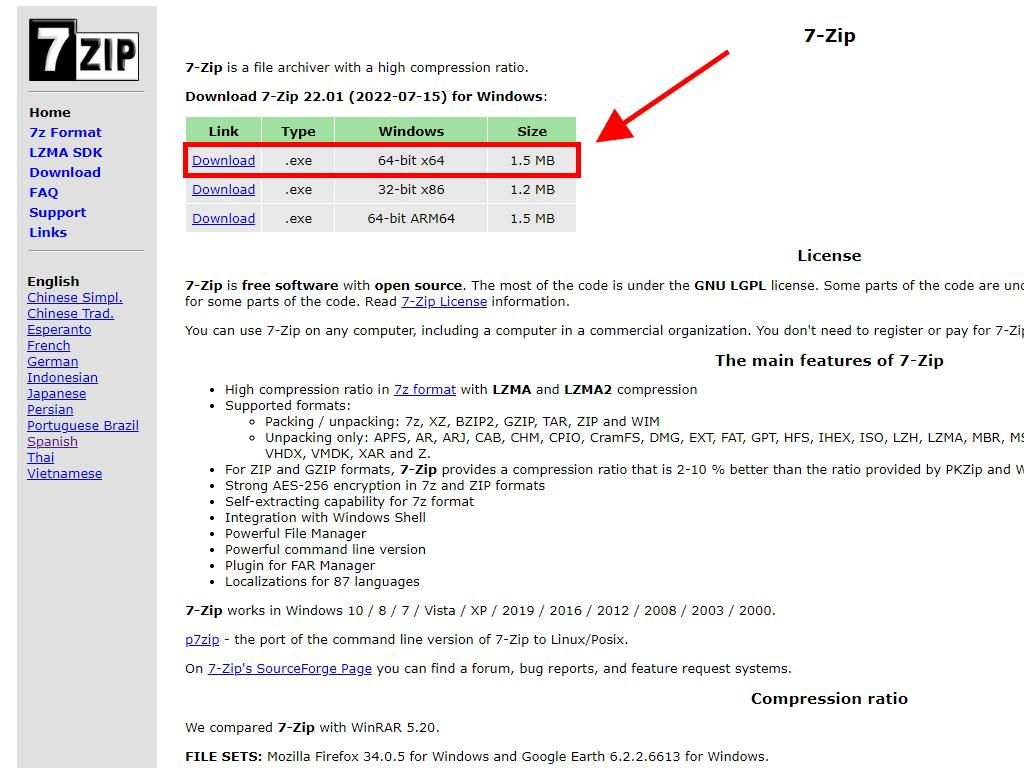
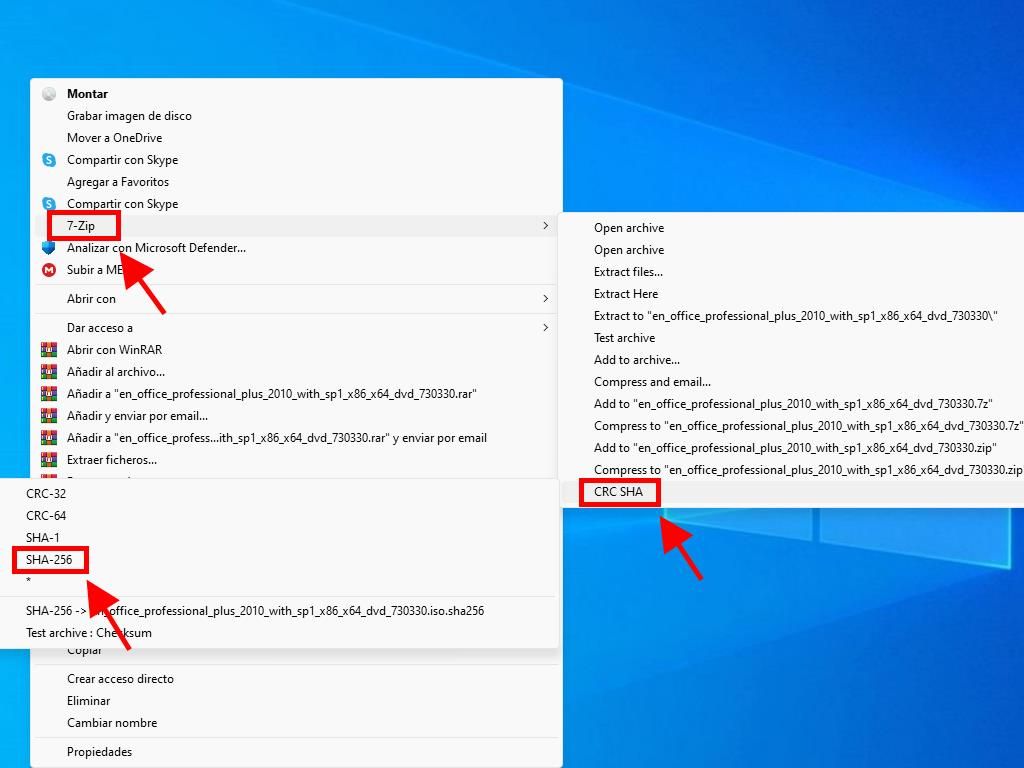
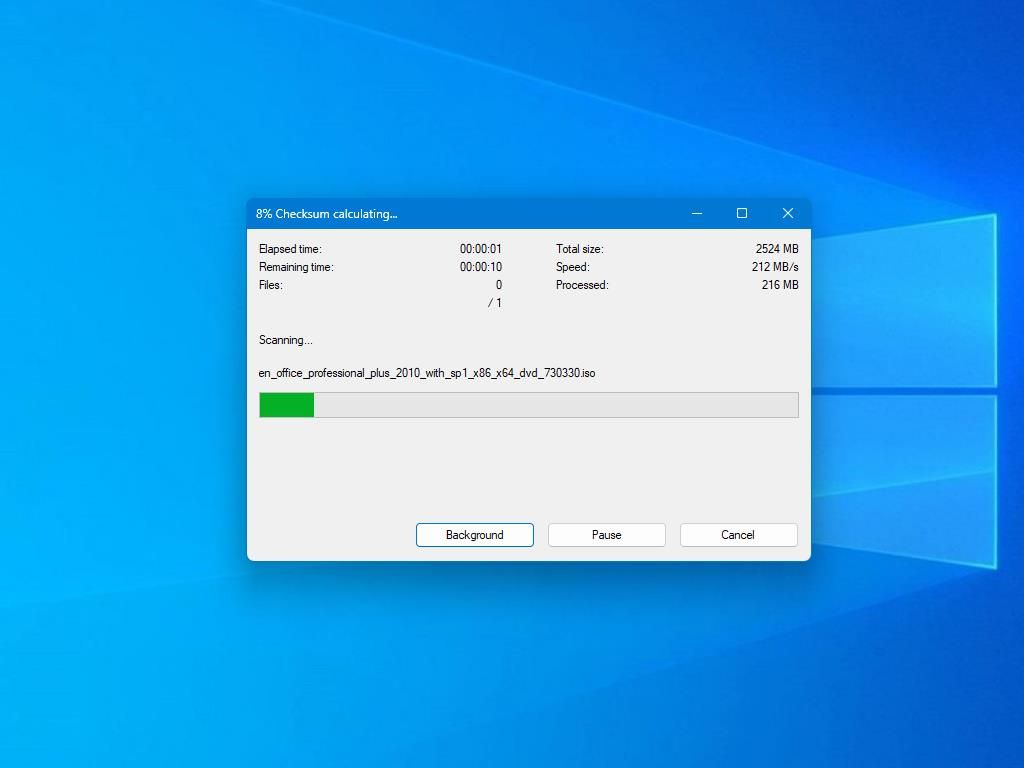
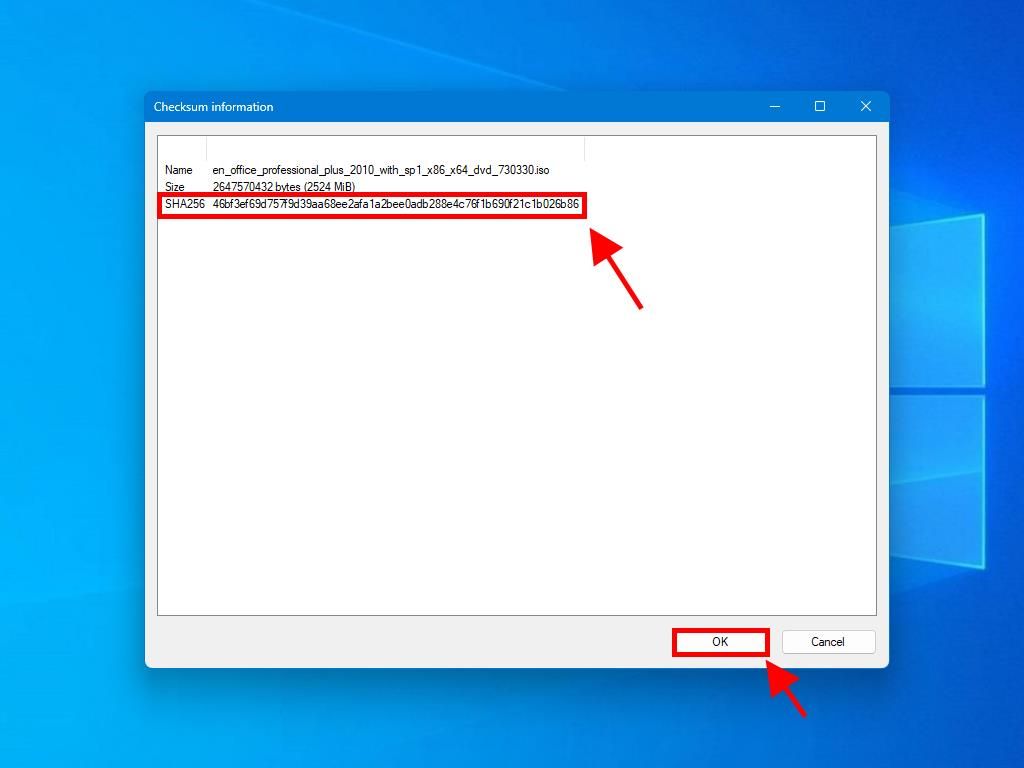
 Sign In / Sign Up
Sign In / Sign Up Orders
Orders Product Keys
Product Keys Downloads
Downloads
