How do I download Windows 7?
To access your product, navigate to the account section on our website in the top-right corner. Hover over Profile (without clicking), and a dropdown menu will appear.
Choose Downloads, and you will find the Windows 7 .iso file ready for download.
Note: An .iso file is an exact digital copy of the original installation disc, compressed into a single file.
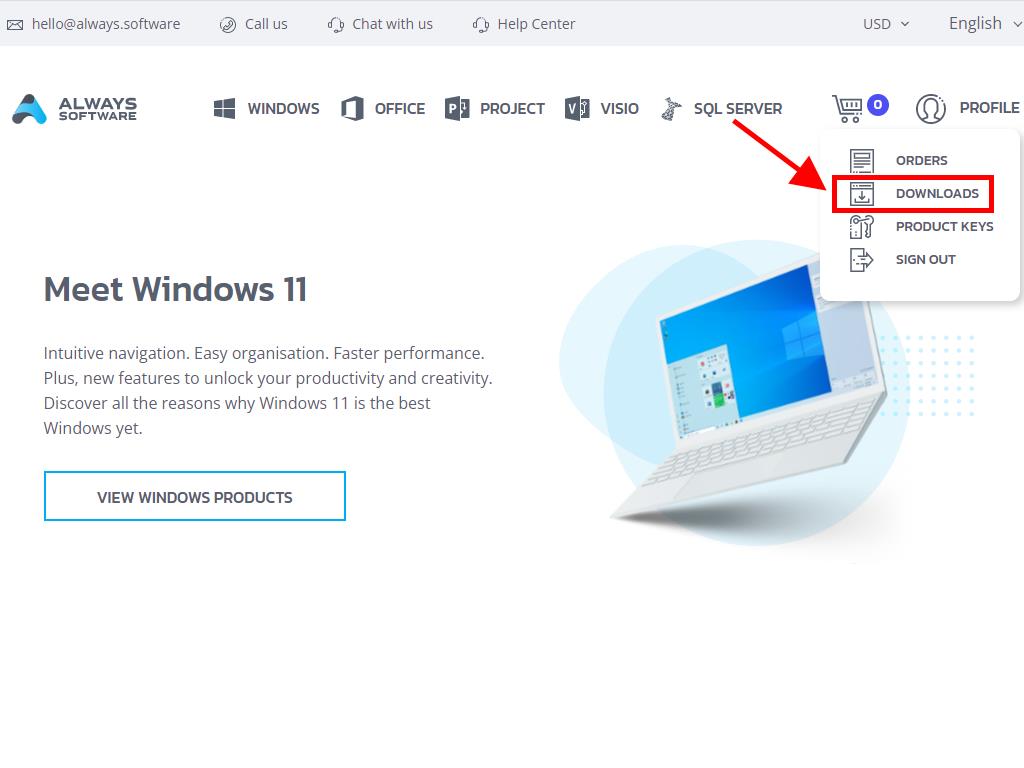
In the Downloads section, choose the language and the download server that best suits you (Microsoft / Google Drive / Mega / MediaFire / Dropbox).
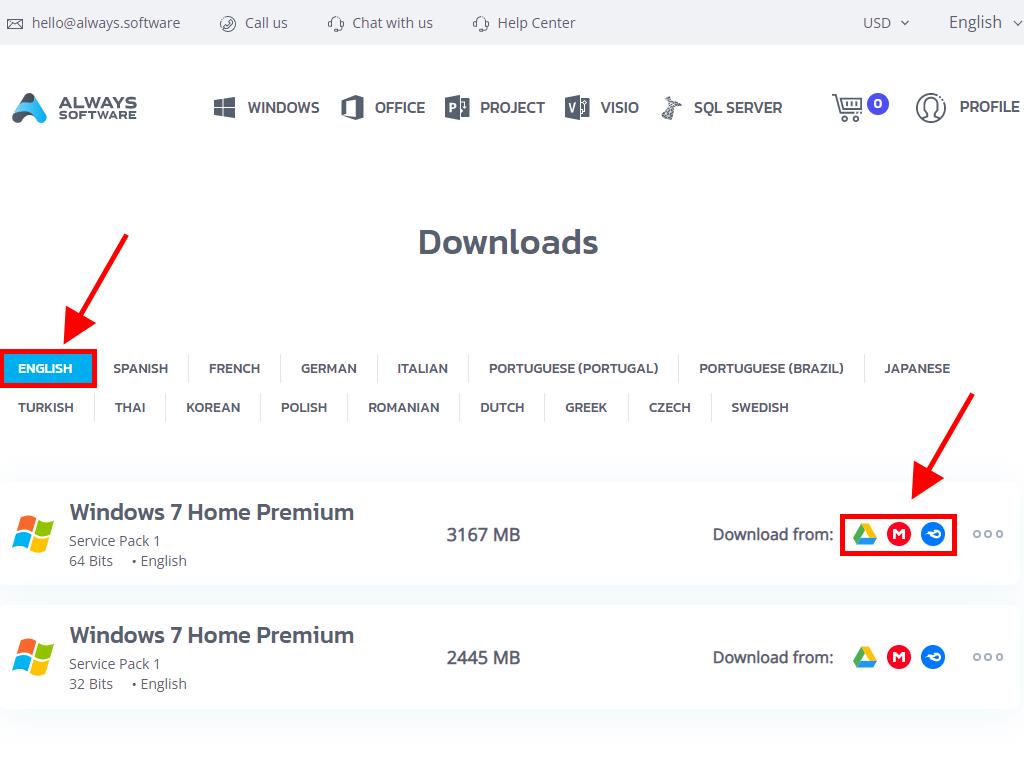
To verify the file has downloaded correctly, follow these steps:
- Download and install the 7-Zip tool here.
- Locate the Windows 7 .iso file you downloaded. Right-click on it and select 7-Zip > CRC-SHA > SHA-256.
- Wait a few moments; the duration depends on the file size.
- Once the process is complete, compare the SHA-256 checksum with the one listed on our website.
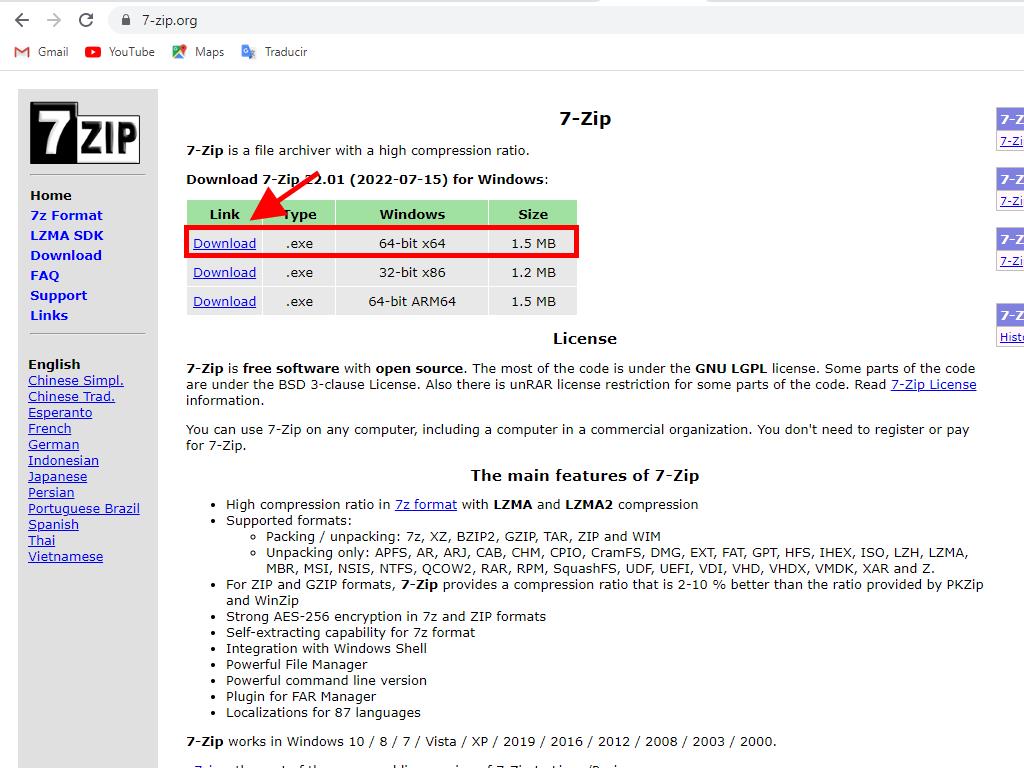
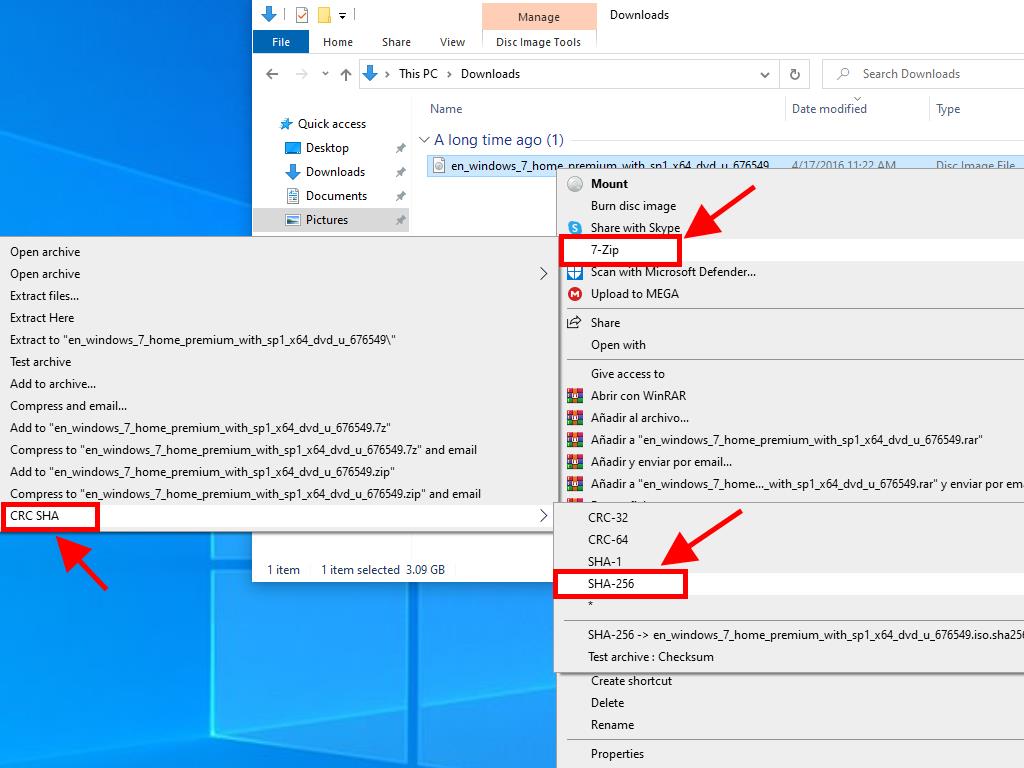
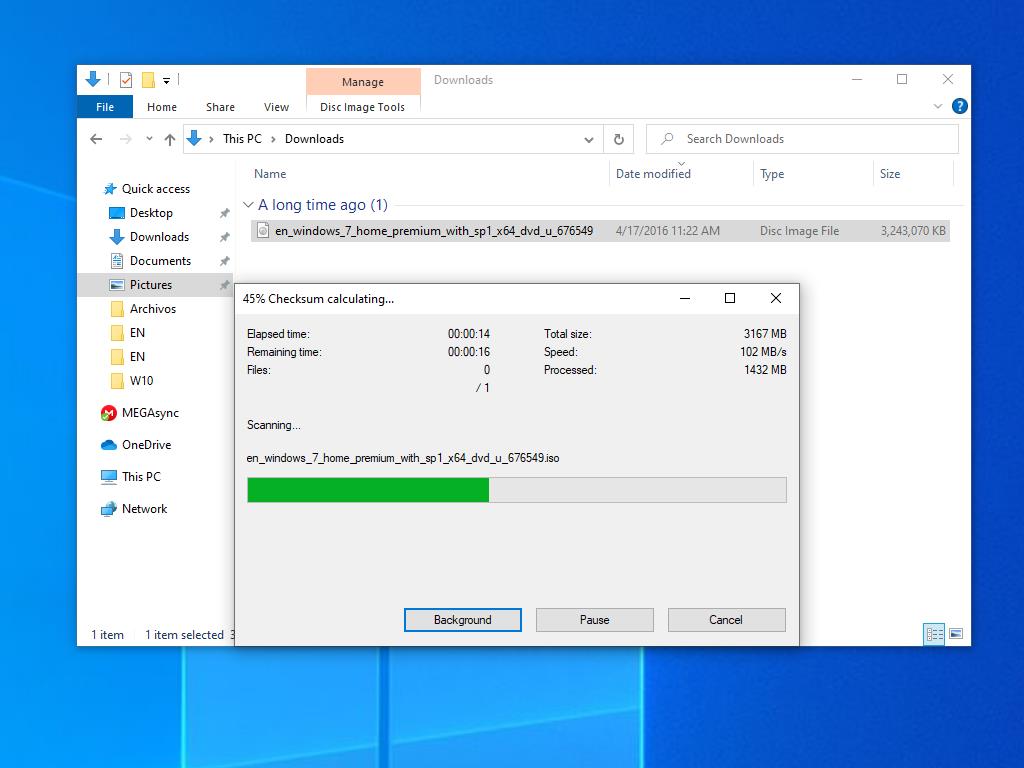
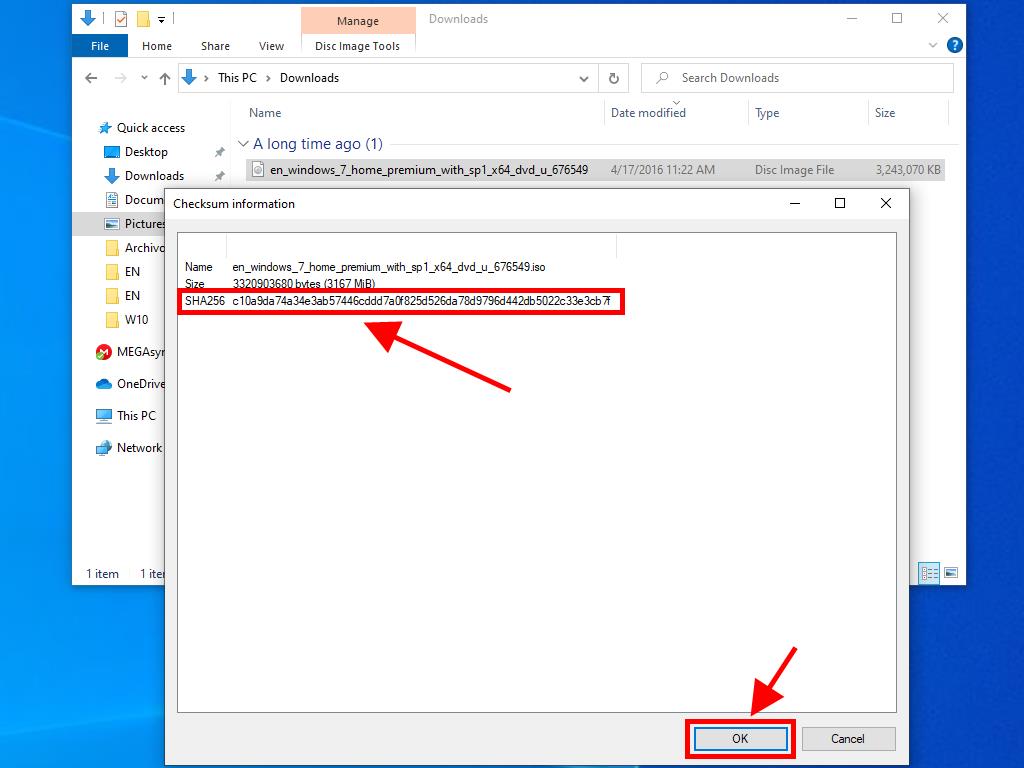
 Sign In / Sign Up
Sign In / Sign Up Orders
Orders Product Keys
Product Keys Downloads
Downloads
