How to activate Windows 7?
Visit the account section on our site. Hover over Profile without clicking to open a dropdown menu. Choose Product Keys.
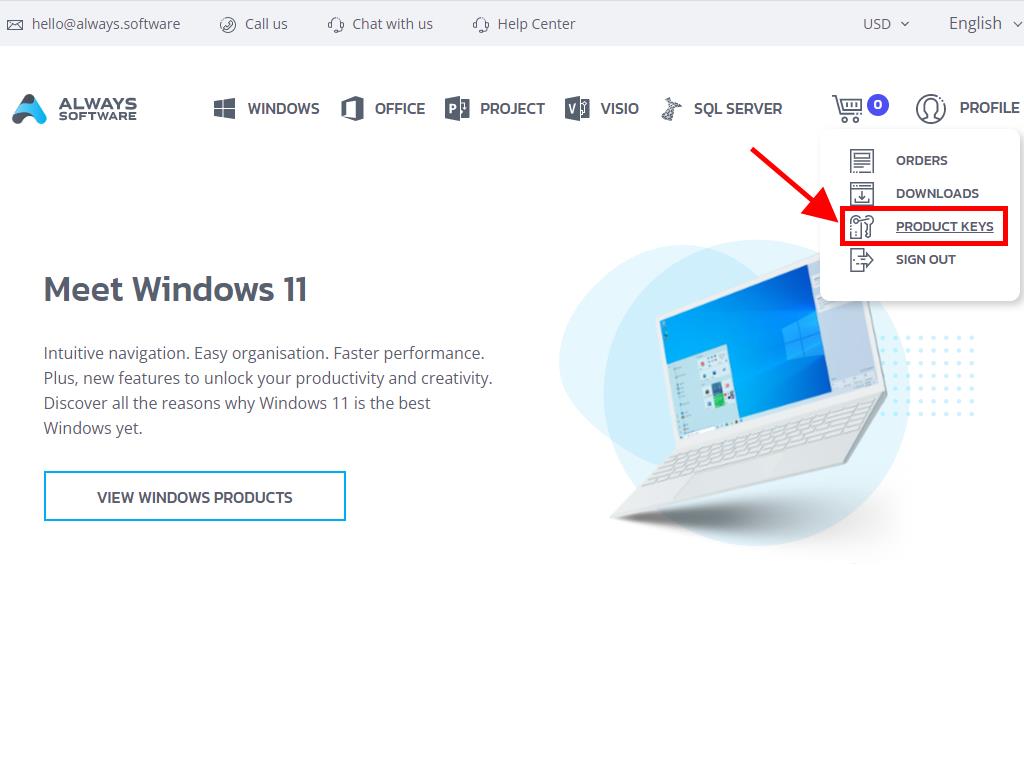
Here you’ll find the key to activate Windows 7.
During installation, you might need to enter the product key.
If entering it post-installation, follow these steps:
- Click the Start button, choose Computer, then right-click and select Properties.
- Click on Activate Windows now.
- Select Activate Windows online now.
- Enter your product key and click Next.
- Wait a few minutes for the license validation.
- Click Show me other ways to activate.
- Click Use the automated phone system.
- Select your region or country and click Next.
- Call the provided toll-free number and follow the automated instructions.
- Enter the confirmation ID and click Next.
- Your Windows 7 is now activated.
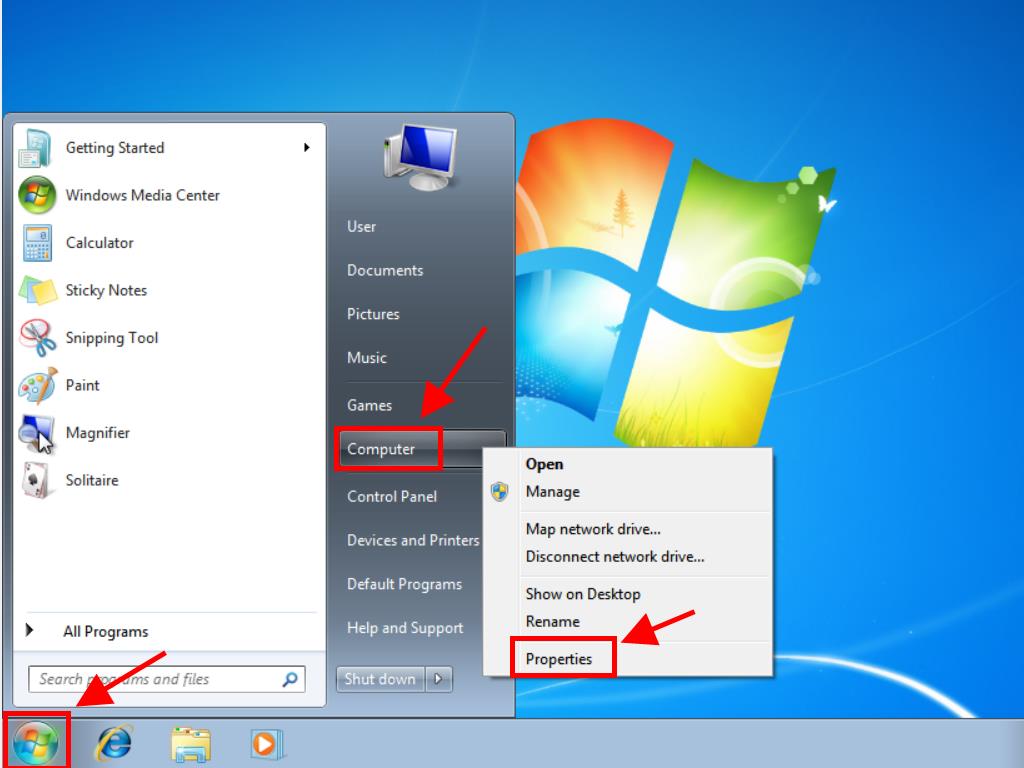
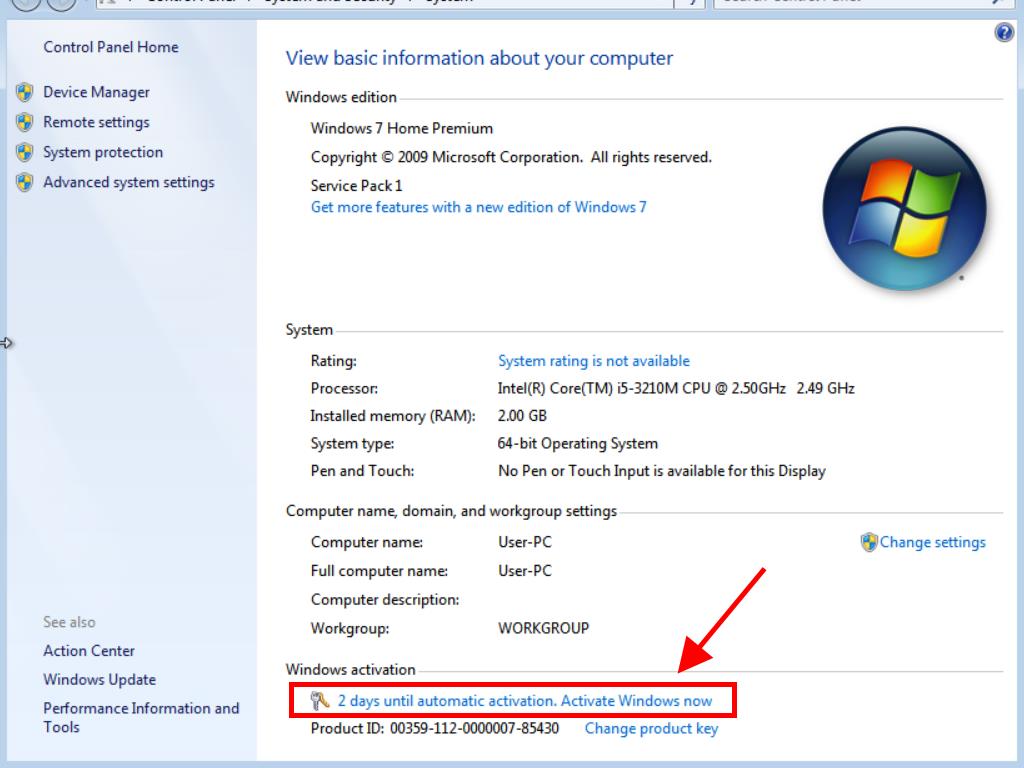
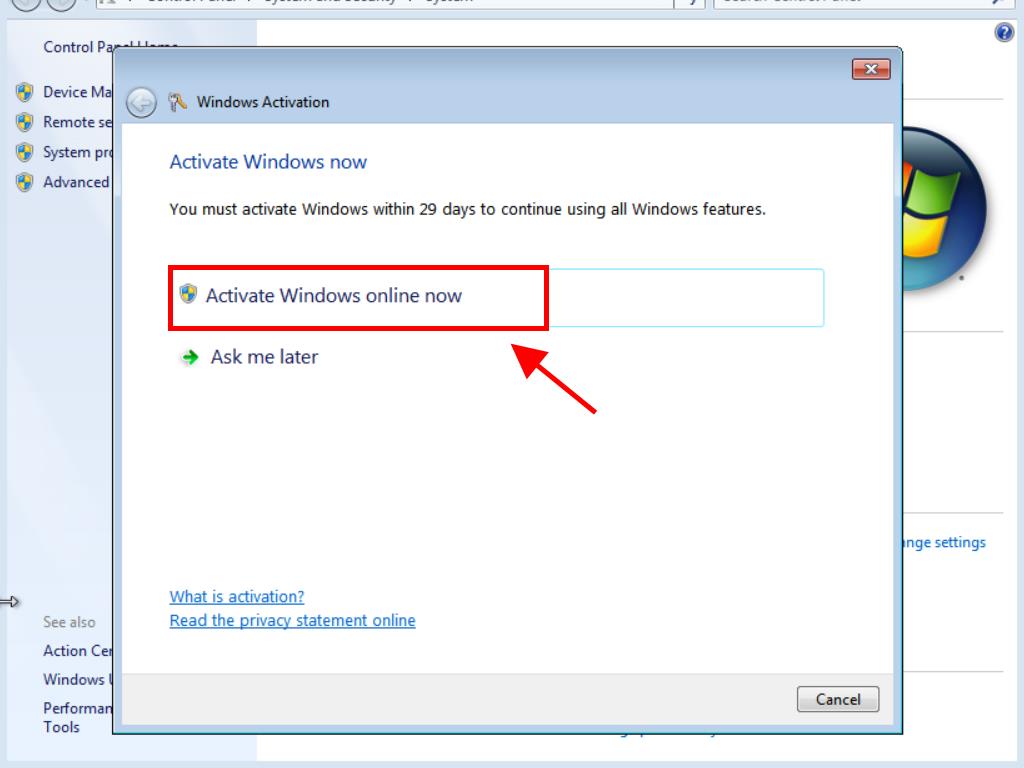
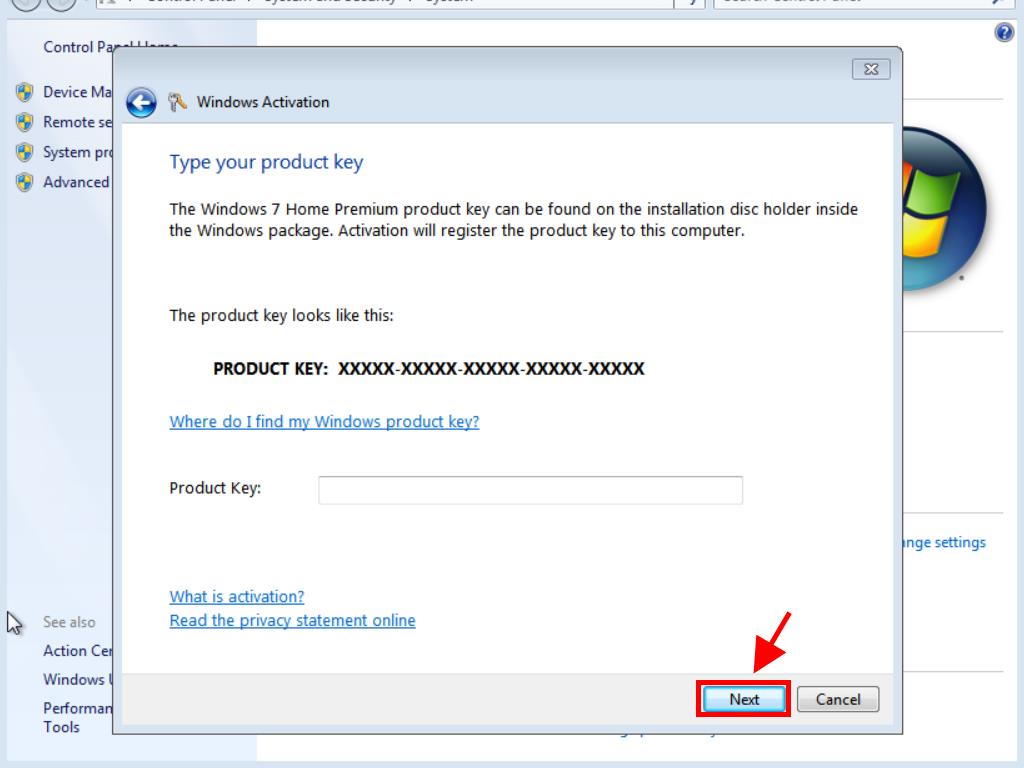
Note: Microsoft ended Windows 7 support on January 14, 2020. Activations will now be through Microsoft's phone system from that date.
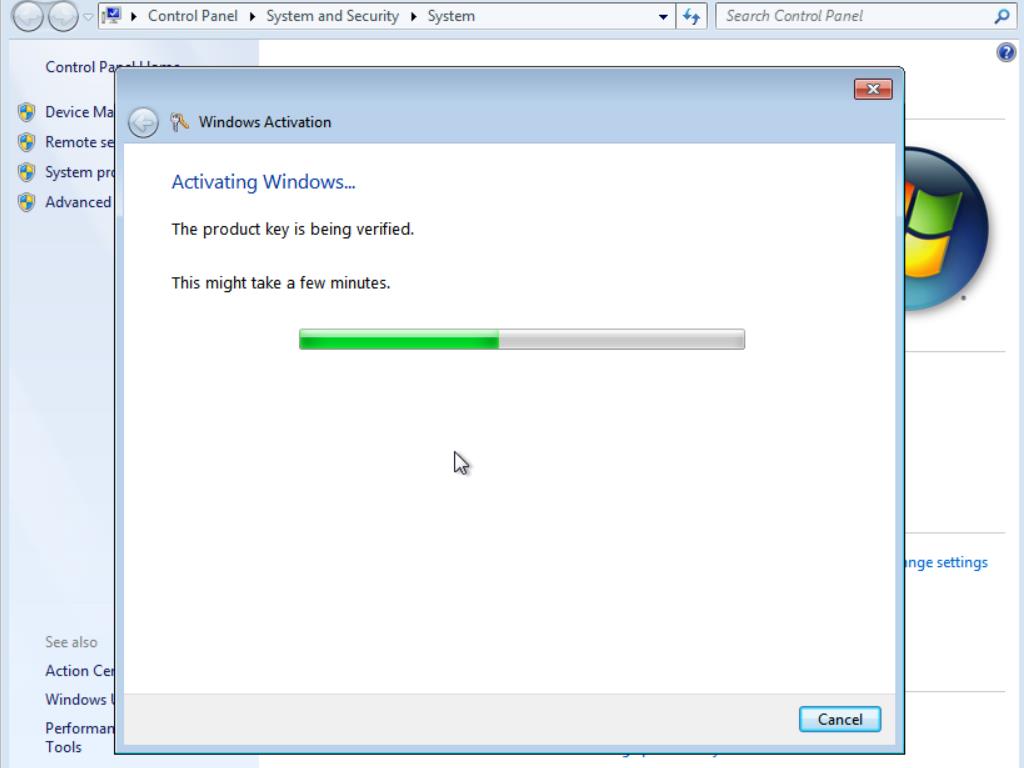
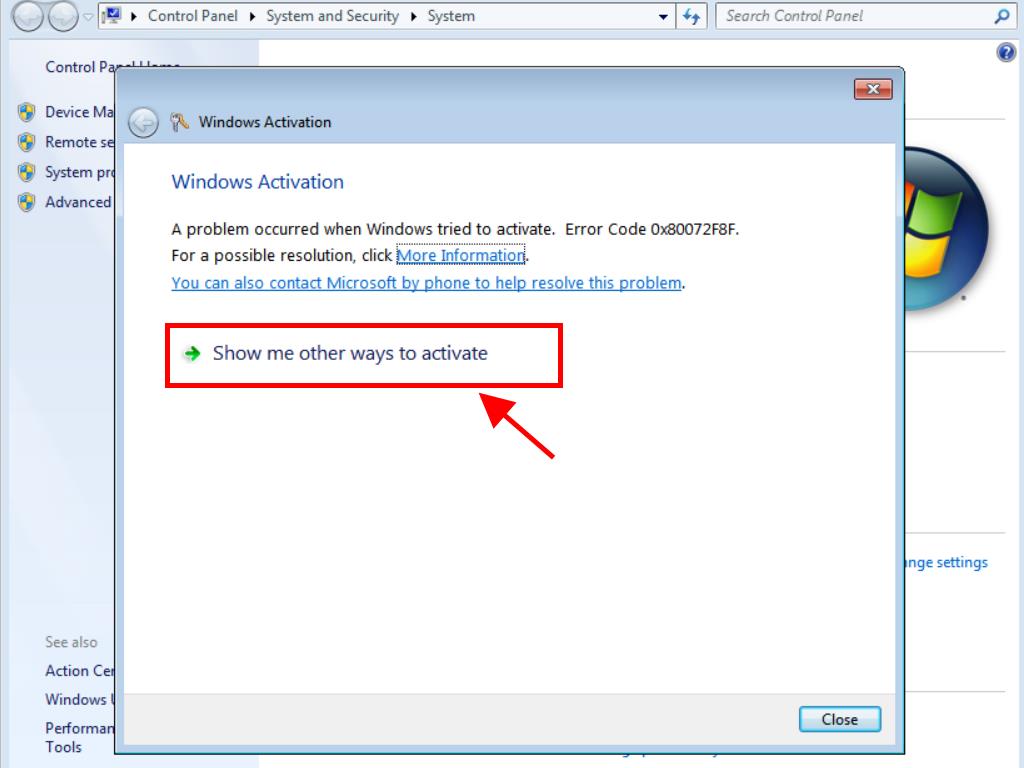
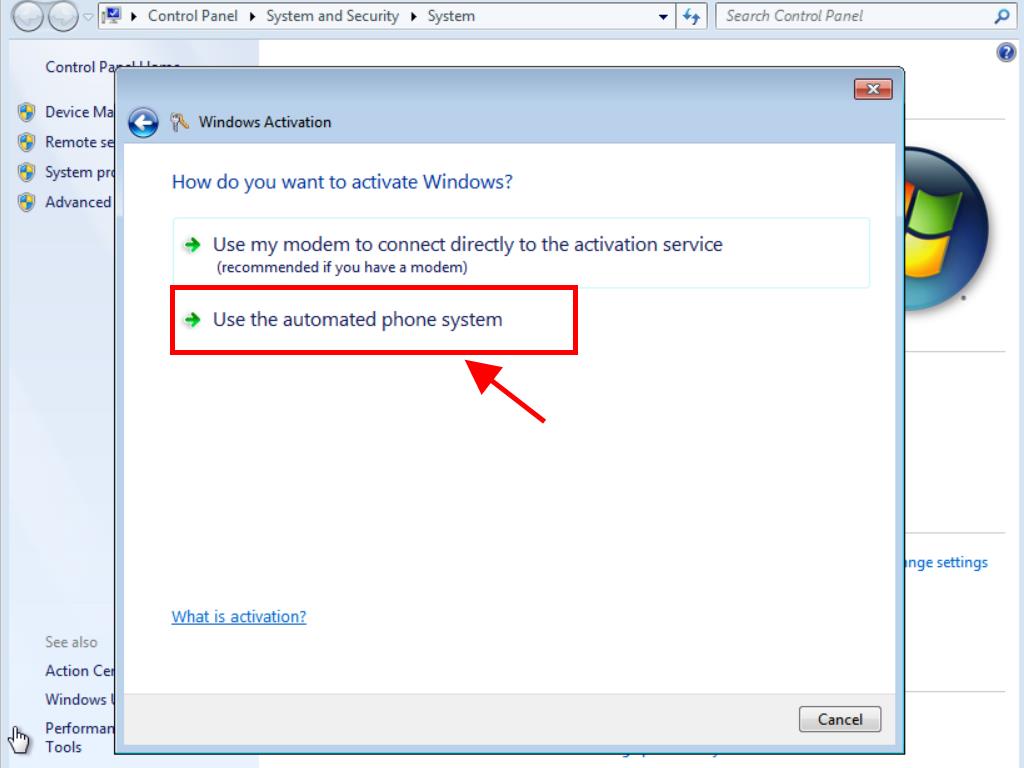
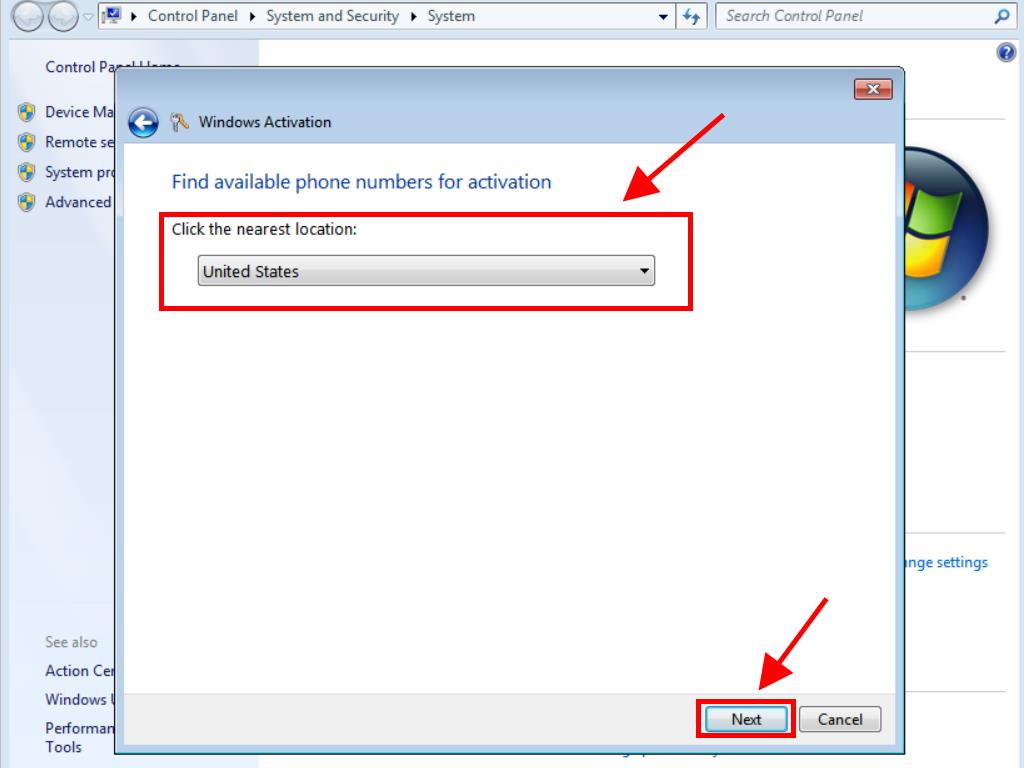
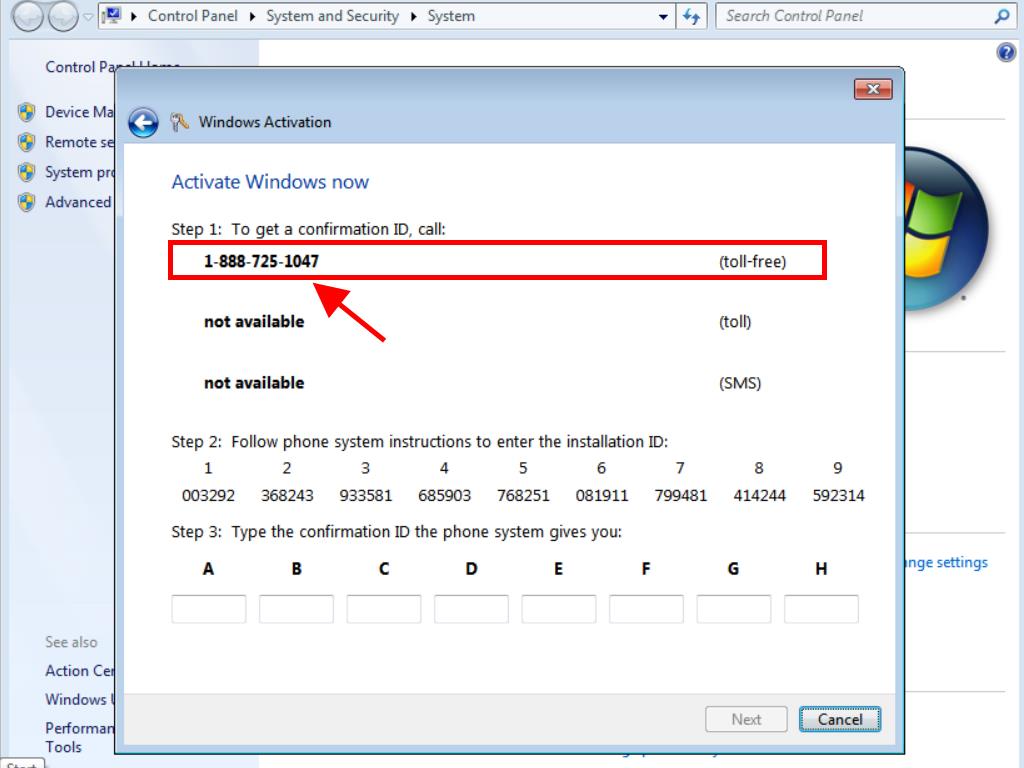
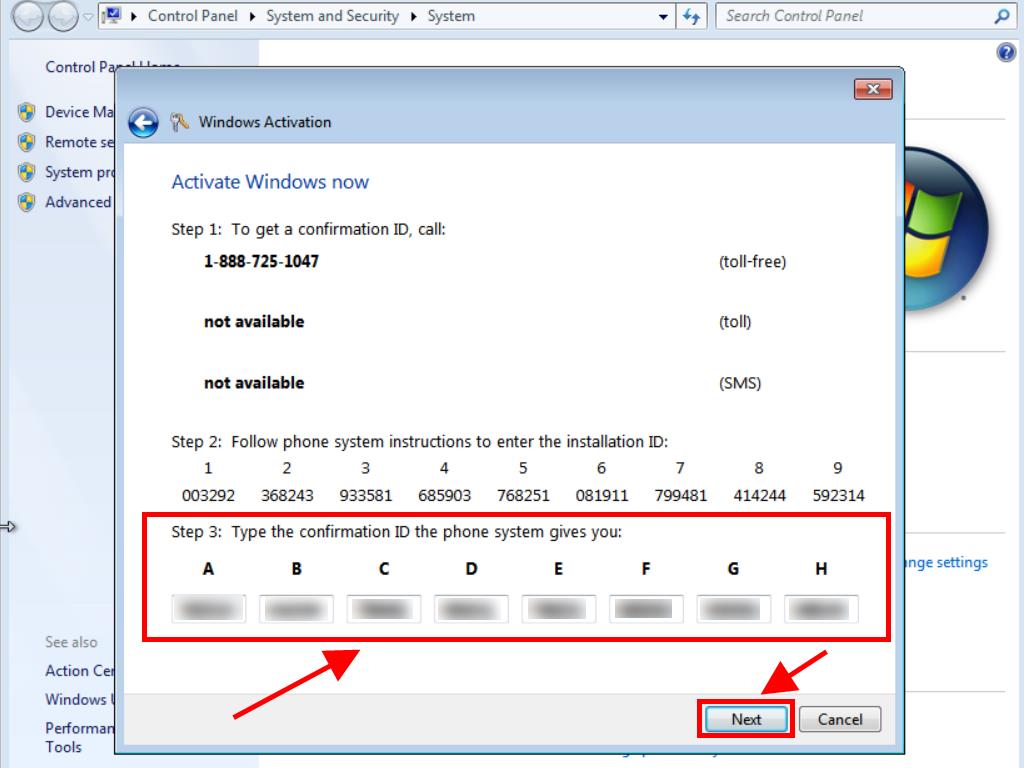
 Sign In / Sign Up
Sign In / Sign Up Orders
Orders Product Keys
Product Keys Downloads
Downloads
