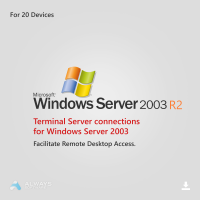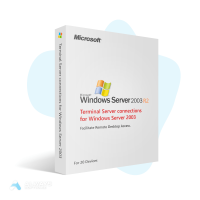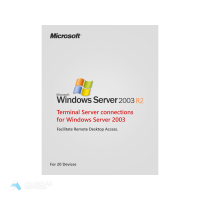What is Terminal Services for Windows Server 2003 (20 devices) and where to buy a license key?
Terminal Services for Windows Server 2003 allows multiple users to access a central server simultaneously, utilizing applications, data, and resources remotely. This setup is ideal for businesses seeking to streamline operations and enhance remote work capabilities for up to 20 devices. This guide will help you understand the process to purchase and set up Terminal Services for 20 devices.
Why Choose Terminal Services for Windows Server 2003 for 20 Devices?
- Centralized Resource Management: Centralizes business applications and data, reducing the complexity of management and maintenance while improving security by hosting sensitive data in a controlled environment.
- Enhanced Productivity: Allows remote users seamless access to essential tools and applications as if they were physically present at the office, thus enhancing productivity and collaboration.
- Cost-Effective: Reduces the need for powerful end-user hardware and cuts down on software licensing costs through shared resources, making it a cost-effective solution for many businesses.
How to Activate Terminal Services for Windows Server 2003?
- Get the License Key: Purchase your Terminal Services licenses from Always Software to receive valid license keys.
- Install Terminal Services: Through the Server Manager on your Windows Server 2003, add the Terminal Services role.
- Enter the License Key: Use the Terminal Services Licensing Manager to enter your license key and allocate licenses to up to 20 devices.
- Verify and Manage Setup: Ensure all configurations are correct and manage user access as needed to start utilizing the services.
Where to Buy Terminal Services Licenses for Windows Server 2003 for 20 Devices?
- Authentic Products: Guaranteed genuine licenses suitable for 20 device connections.
- Expert Support: Available to assist with installation, configuration, and troubleshooting.
- Competitive Prices: Ensures you get the best value for your investment.
Conclusion
Terminal Services for Windows Server 2003 is a powerful tool for businesses needing robust remote access capabilities for up to 20 devices. By purchasing from Always Software, you secure reliable licenses, expert support, and value for your investment.
Main Features
The Terminal Services connections for Windows Server 2003 offers the following key features:
- Remote Desktop Protocol (RDP) for secure connections
- Session Directory for load balancing and fault tolerance
- Remote Programs for seamless integration with local desktops
- Remote Assistance for remote support and troubleshooting
- Terminal Services Web Access for web-based access to remote desktops and applications
Benefits
- Centralized management and control of applications and desktops
- Reduced hardware and software costs by using thin clients or repurposed PCs
- Improved security by keeping data and applications on the server
- Increased productivity by enabling remote access to applications and desktops
- Flexible work arrangements by allowing remote access from anywhere with an internet connection
Terminal Services Connections for Windows Server 2003: Devices vs. Users
In the context of Windows Server 2003, Terminal Services connections can be established either for devices or for users. The main difference between these two types of connections lies in the way they are authenticated and managed.
When a Terminal Services connection is established for a device, the device itself is authenticated and authorized to access the server. This means that any user who logs in to the device can use the Terminal Services connection without needing to provide additional credentials. This type of connection is useful for scenarios where multiple users share a single device, such as in a classroom or a kiosk.
On the other hand, when a Terminal Services connection is established for a user, the user's credentials are used to authenticate and authorize the connection. This means that only the user who has the correct username and password can use the connection. This type of connection is useful for scenarios where users need to access the server from different devices, such as in a remote work environment.
Overall, the choice between Terminal Services connections for devices and for users depends on the specific needs and requirements of the organization or user. By understanding the differences between these two types of connections, it is possible to make an informed decision and optimize the use of Terminal Services in Windows Server 2003.

 Go to United States of America - English (USD)
Go to United States of America - English (USD)
 Sign In / Sign Up
Sign In / Sign Up Orders
Orders Product Keys
Product Keys Downloads
Downloads
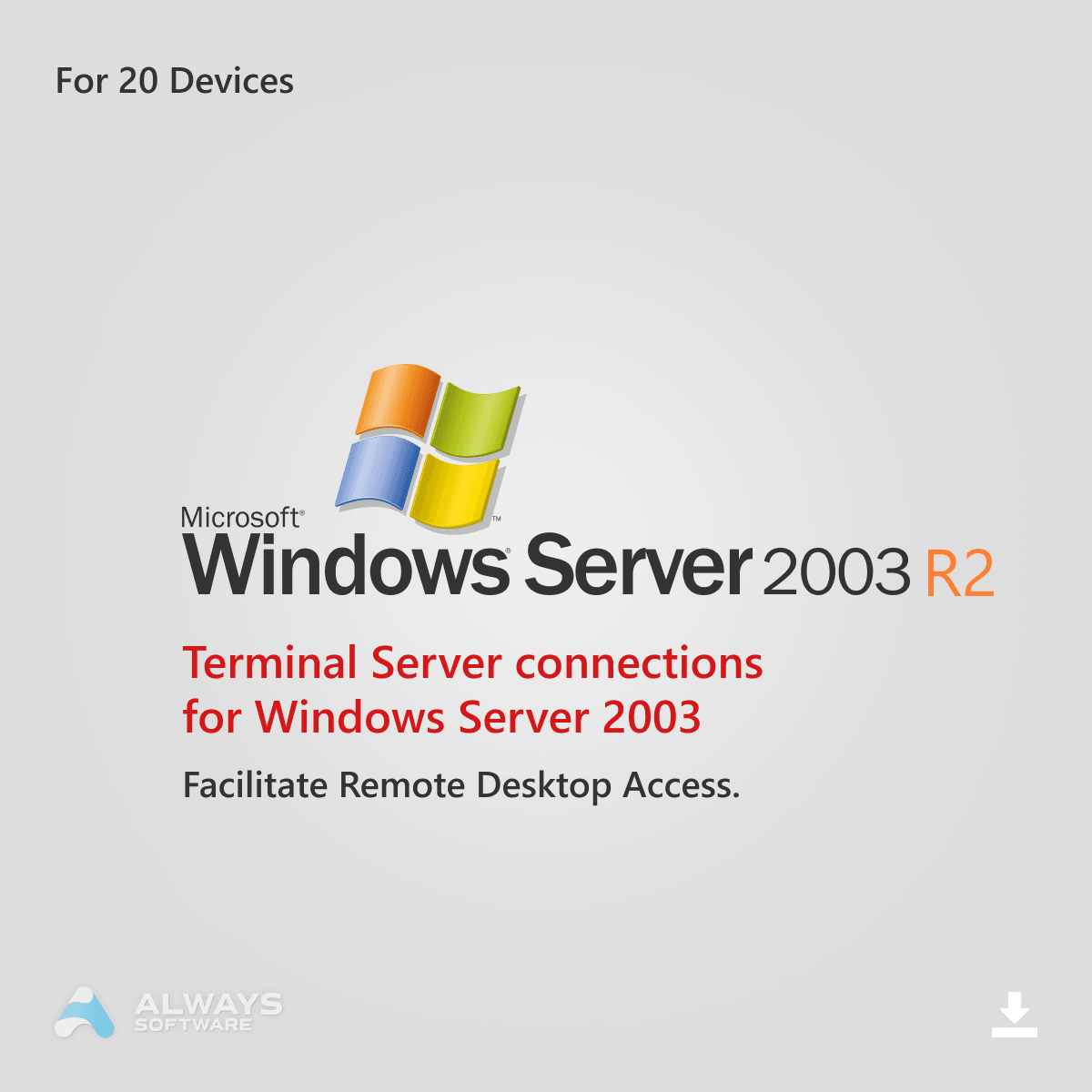
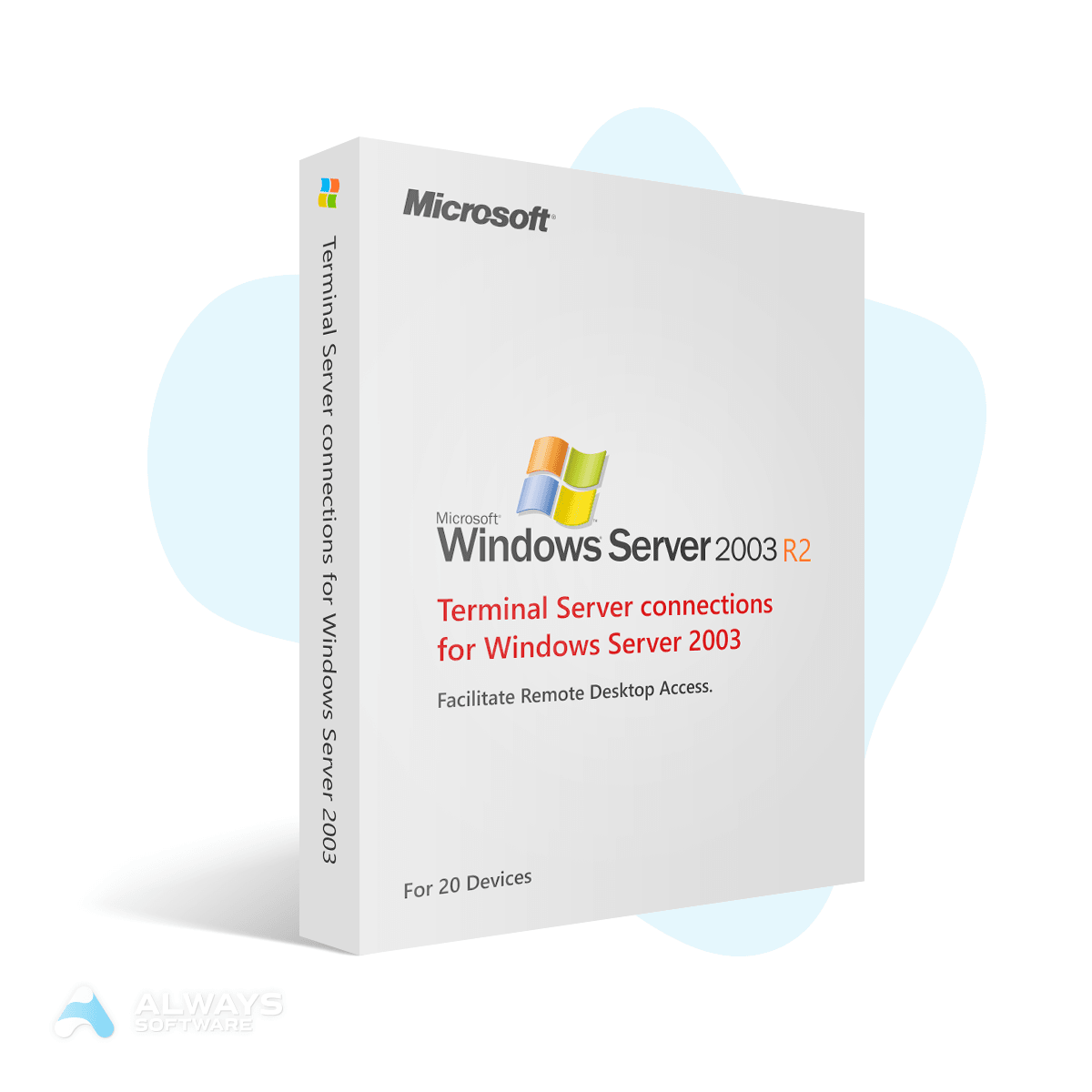
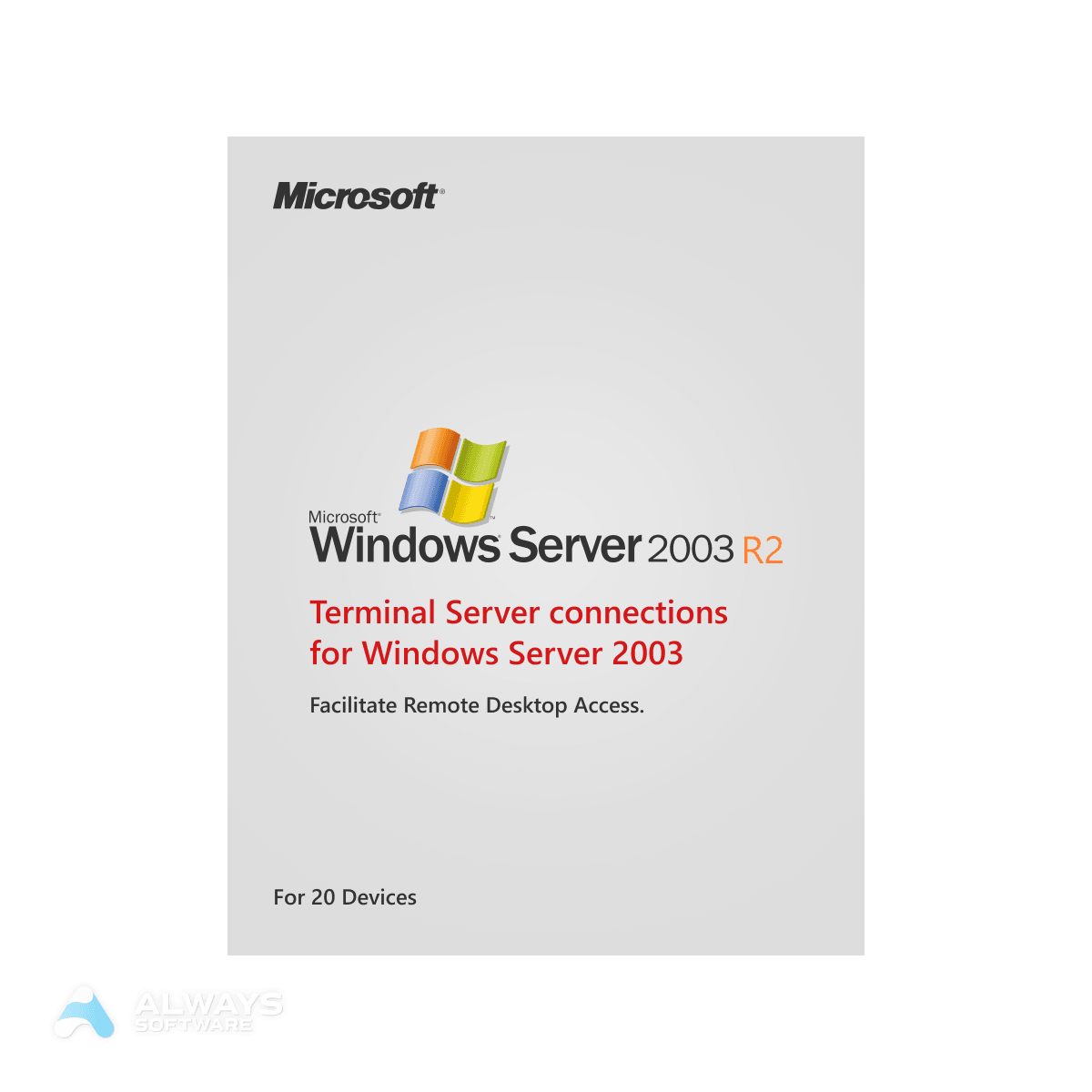
![Terminal Server connections for Windows Server 2003 [20 Devices] s2003_r2_tsc_dev-big](/images/com_hikashop/upload/thumbnails/300x300f/s2003_r2_tsc_dev-big.png)