How to Activate Your Windows 8.1 License
Visit the account area on our site. Hover your mouse over Profile to see a dropdown menu. Click on Product Keys.
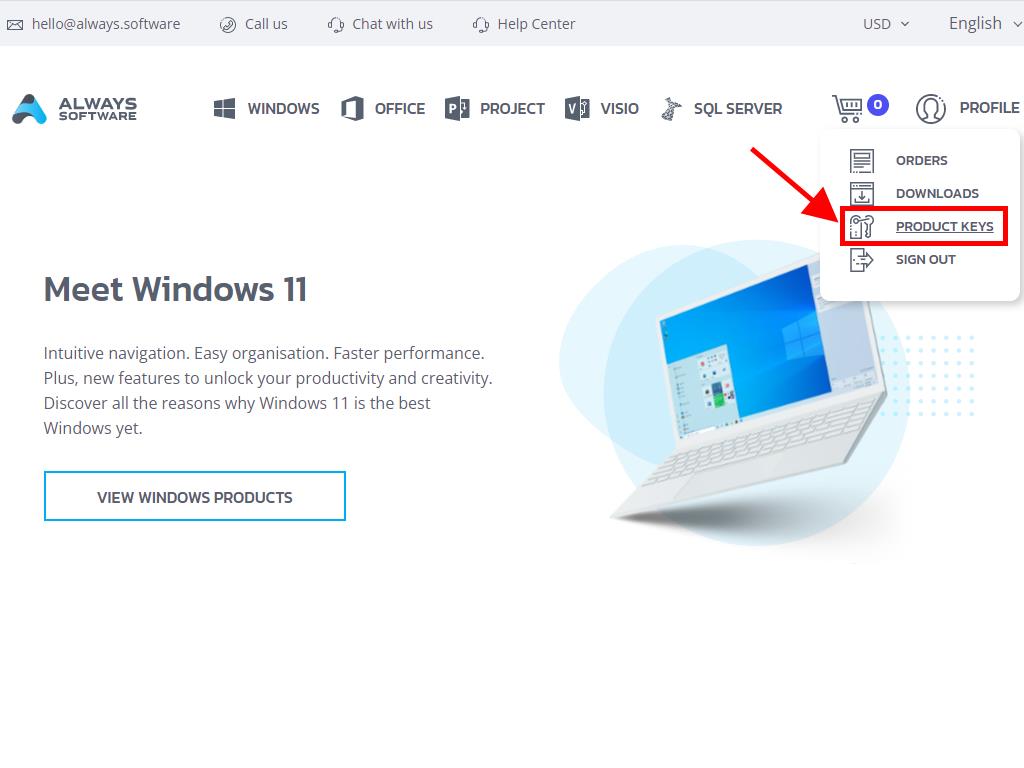
This is where you can retrieve your product key for Windows 8.1 activation.
During setup, you may be prompted to enter the product key.
To activate post-installation, follow these directions:
- Hit Windows + I to access the Settings menu.
- Click on Change PC settings located at the screen's bottom right.
- Go to Activate Windows within PC settings.
- Press the Enter key button.
- Input the product key in the Product key field.
- Upon successful activation, a confirmation message, Thank you, you're all done, will display.
- Conclude by clicking Close.
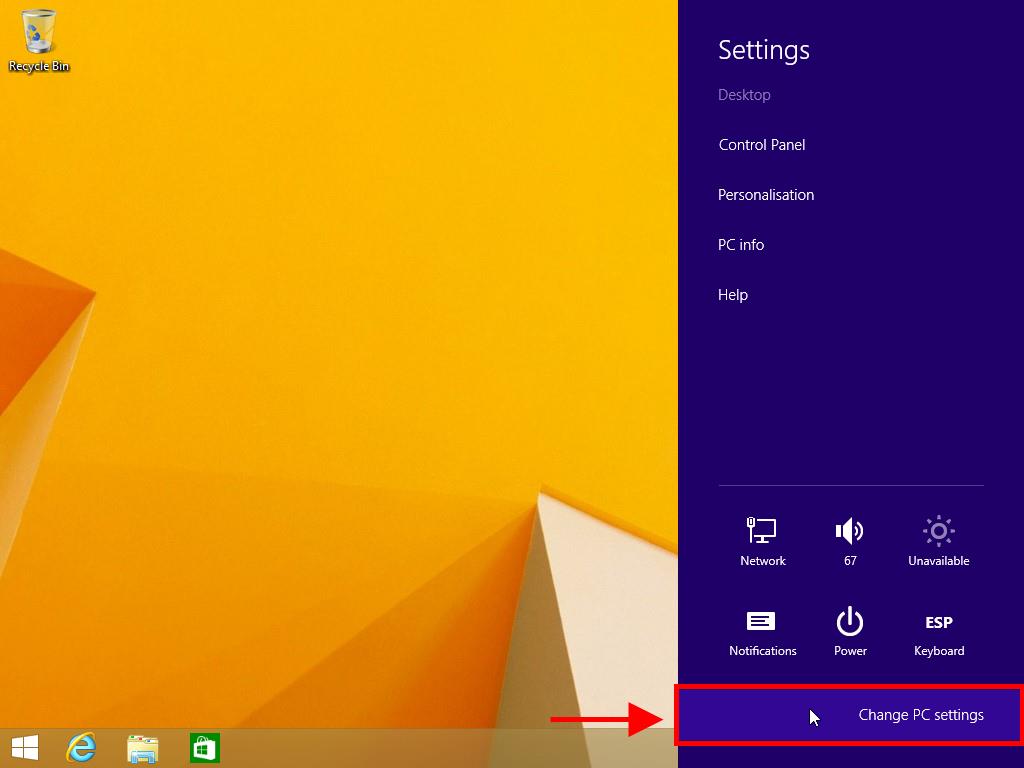
Reminder: The Activate Windows option disappears once activation is complete.
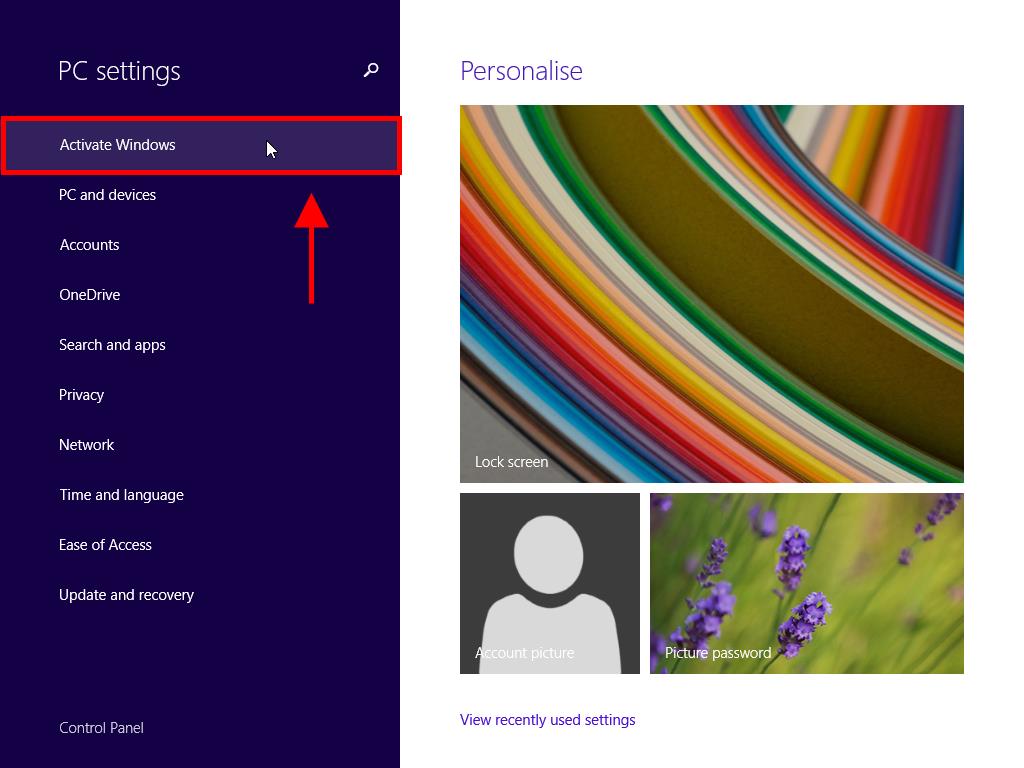
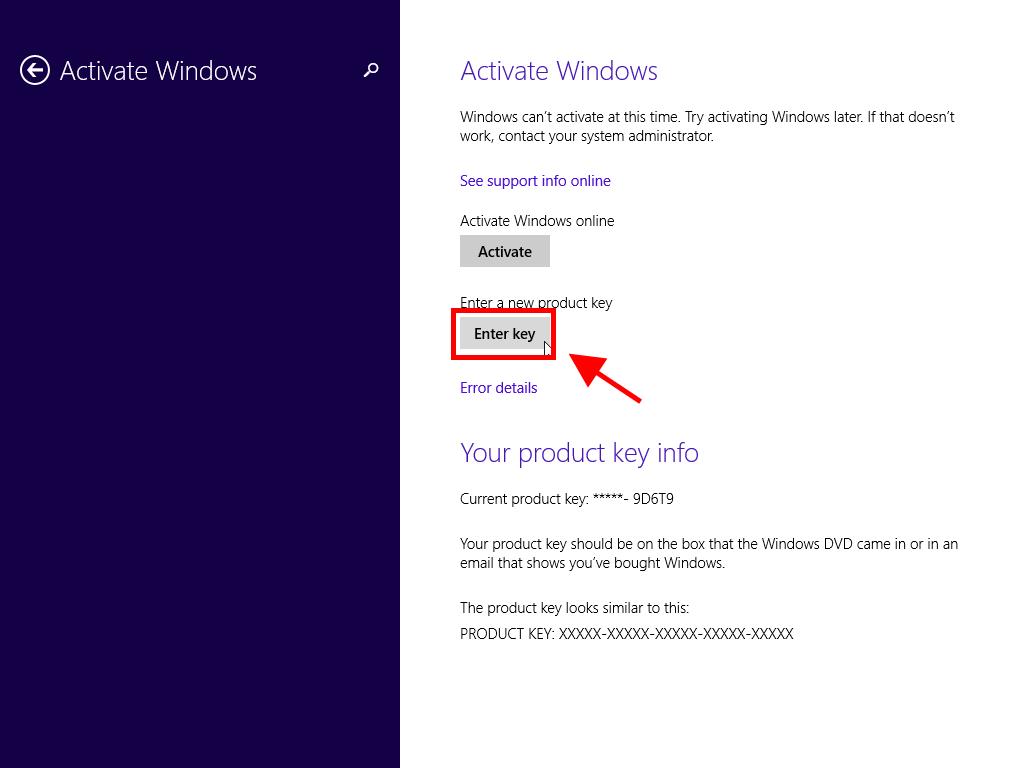
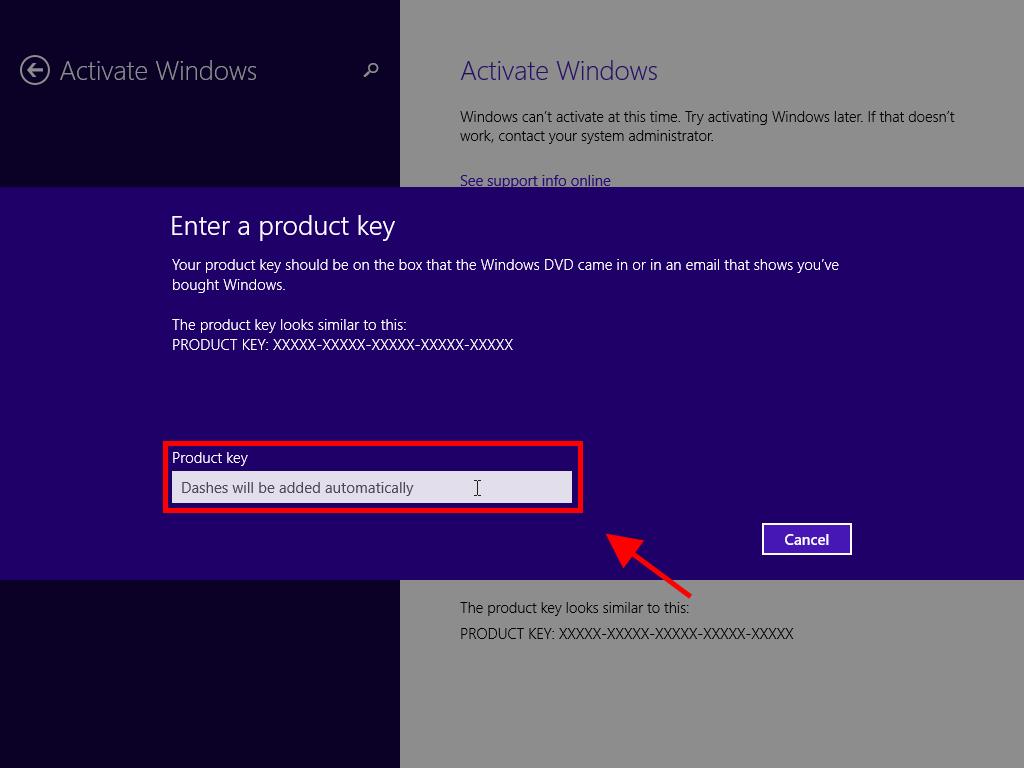
 Sign In / Sign Up
Sign In / Sign Up Orders
Orders Product Keys
Product Keys Downloads
Downloads
