How can I modify the language in Windows 8.1?
To change the language in Windows 8.1, you need to install the desired language pack first. Follow these steps:
- Access the Control Panel. Press [Windows] + [X] or right-click the Windows icon on the far left of the taskbar.
- Navigate to Clock, Language, and Region, then click Add a language.
- In the next window, click Add a language again:
- Select the desired language from the list and press Open.
- After installation, you can make it the primary language.
Note: In both methods, a menu appears in the bottom left corner of the screen, where you can select Control Panel.
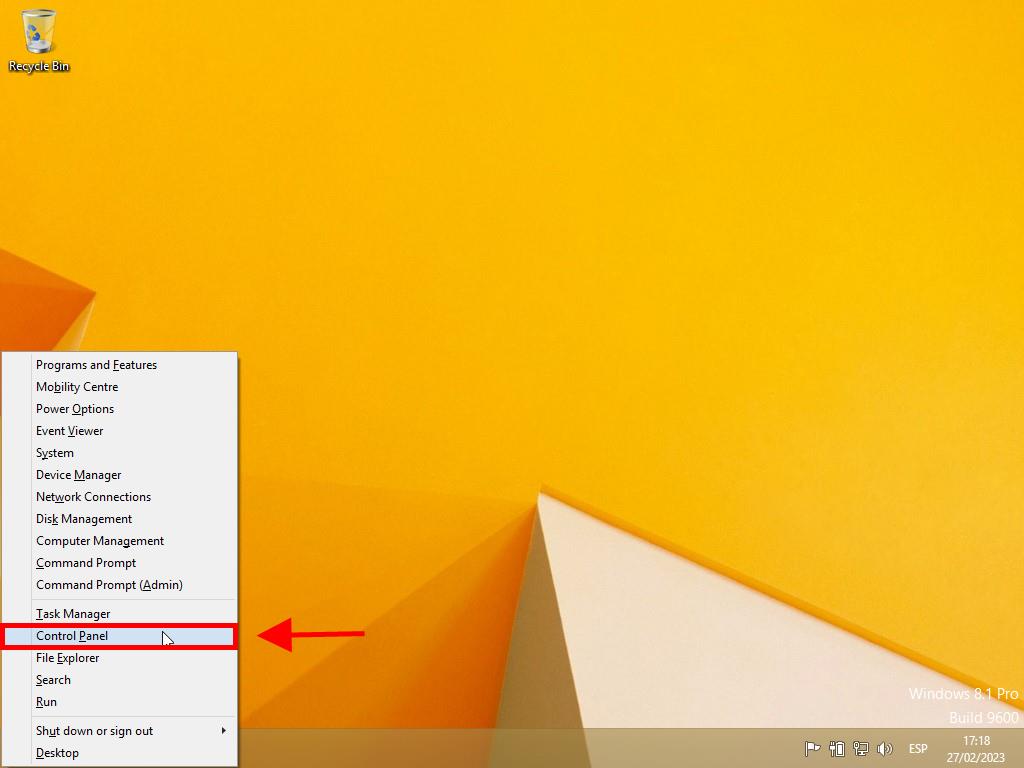
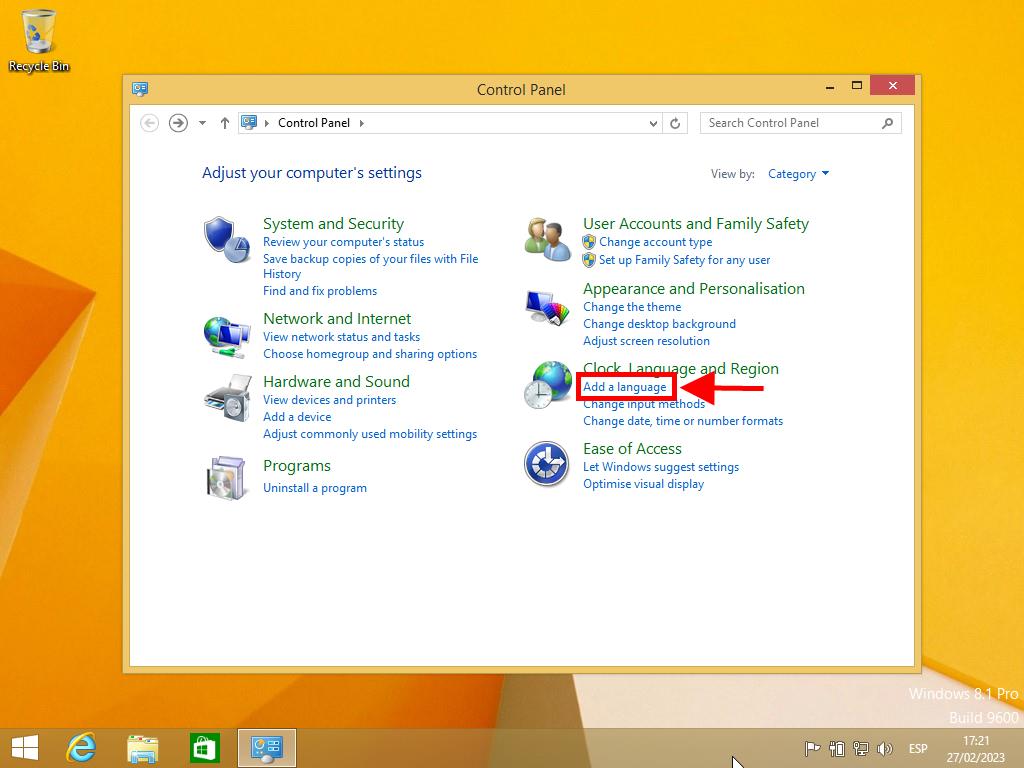
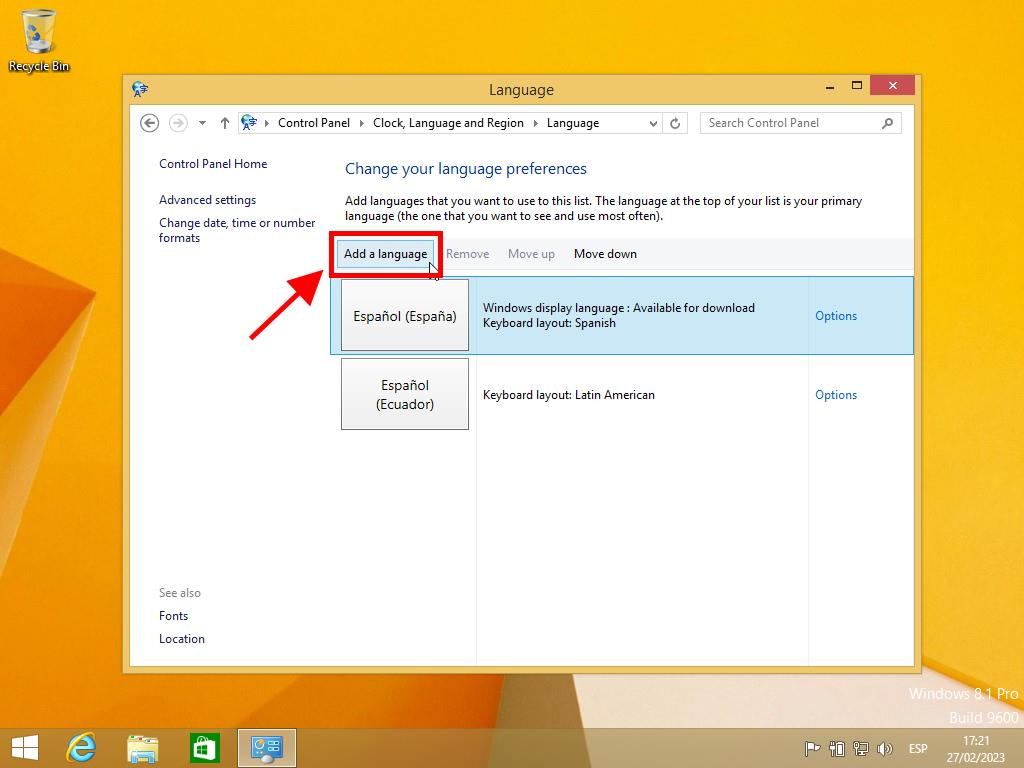
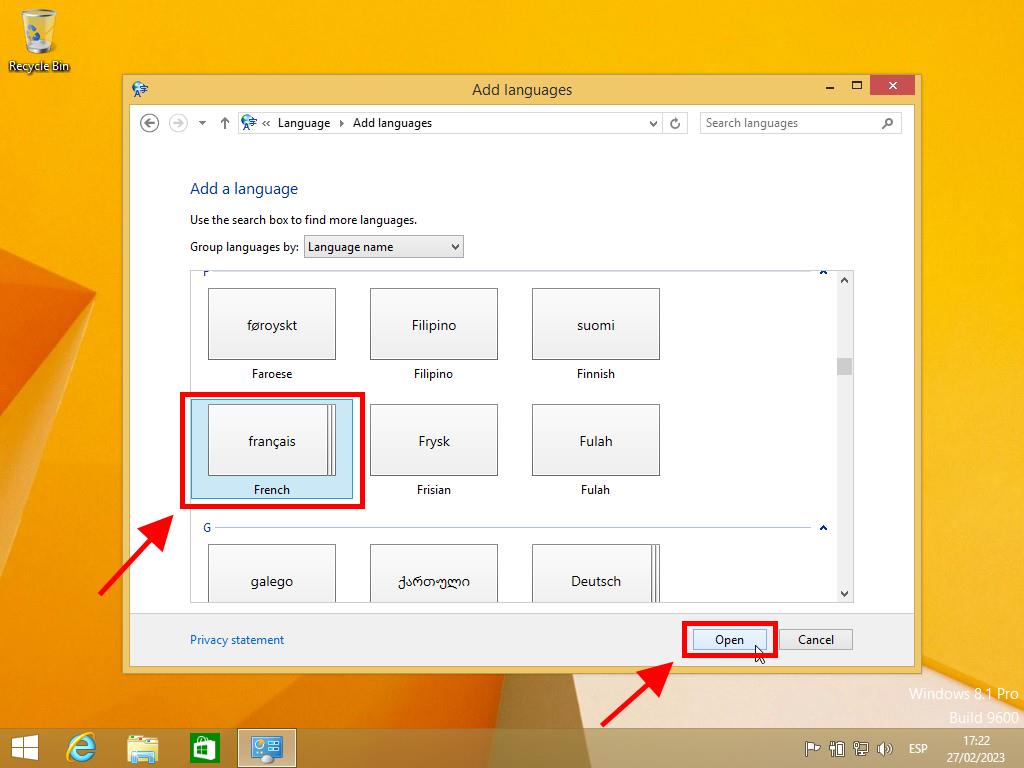
 Sign In / Sign Up
Sign In / Sign Up Orders
Orders Product Keys
Product Keys Downloads
Downloads
