Activating Your Windows Server 2008 R2 Step-by-Step
Navigate to the account section on our platform. Hover over Profile to trigger a drop-down menu. From there, choose Product Keys.
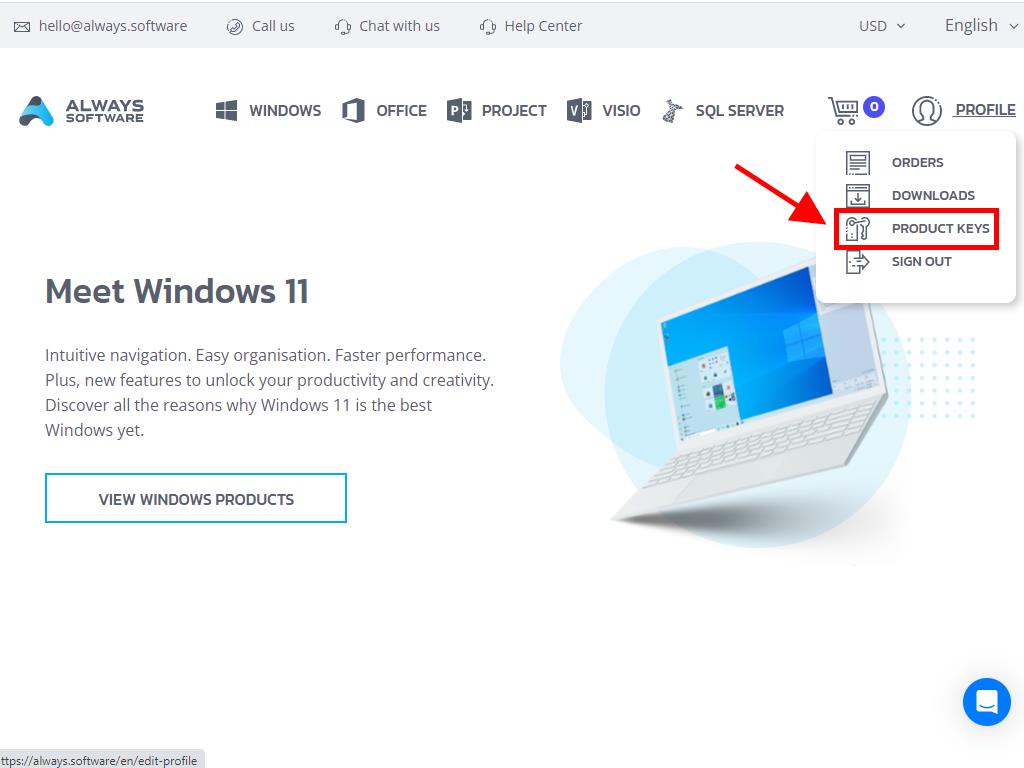
This is where you will locate the product key necessary to activate Windows Server 2008 R2.
If your Windows Server is already installed, ensure it is not within the evaluation period and proceed as follows:
Note: It is advisable to install all software updates before proceeding with the activation.
- Hit the Windows key, right-click the Computer icon, and select Properties.
- Select Change product key next.
- Type in the product key and press Next. It may take a moment to verify the license.
- Opt for Show me other ways to activate next.
- Then select Use the automated phone system.
- Choose your region and press Next.
- Finally, dial the toll-free number shown, follow the instructions, and enter the provided confirmation ID. Press Next and wait briefly for the activation of Windows Server.
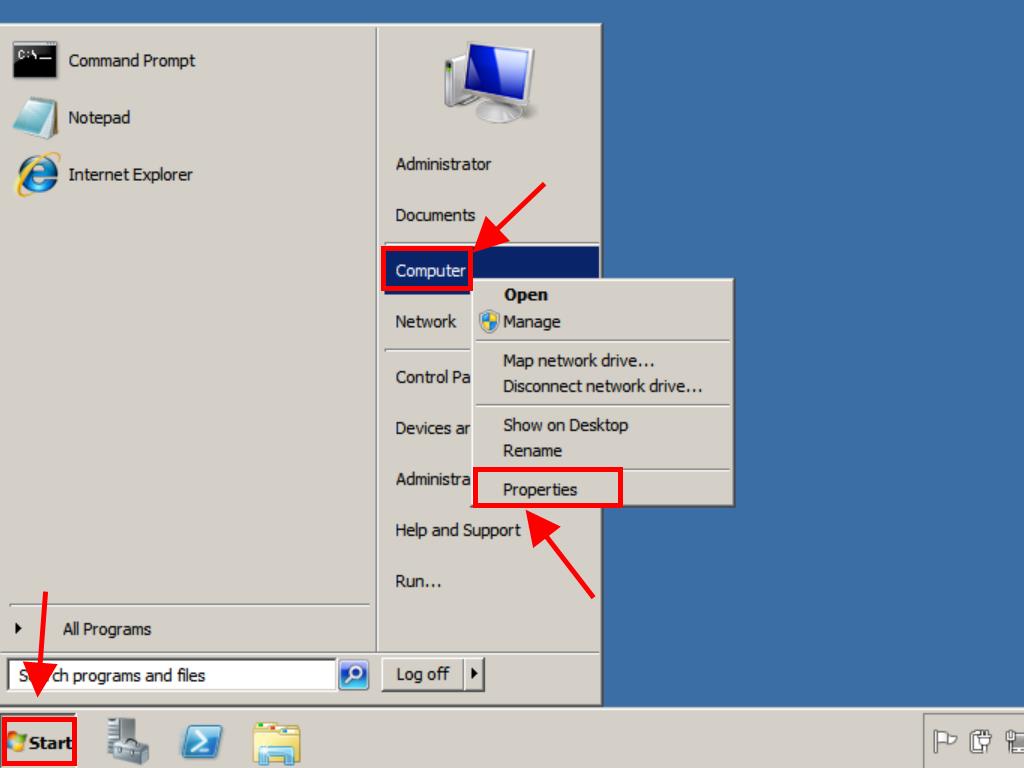
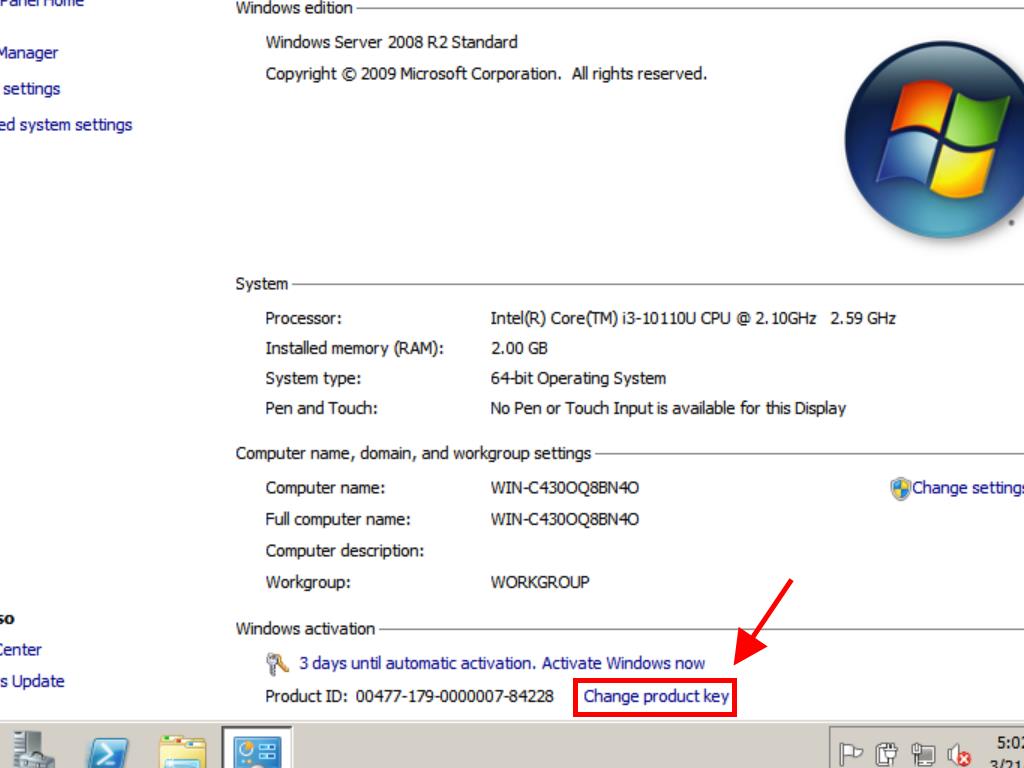
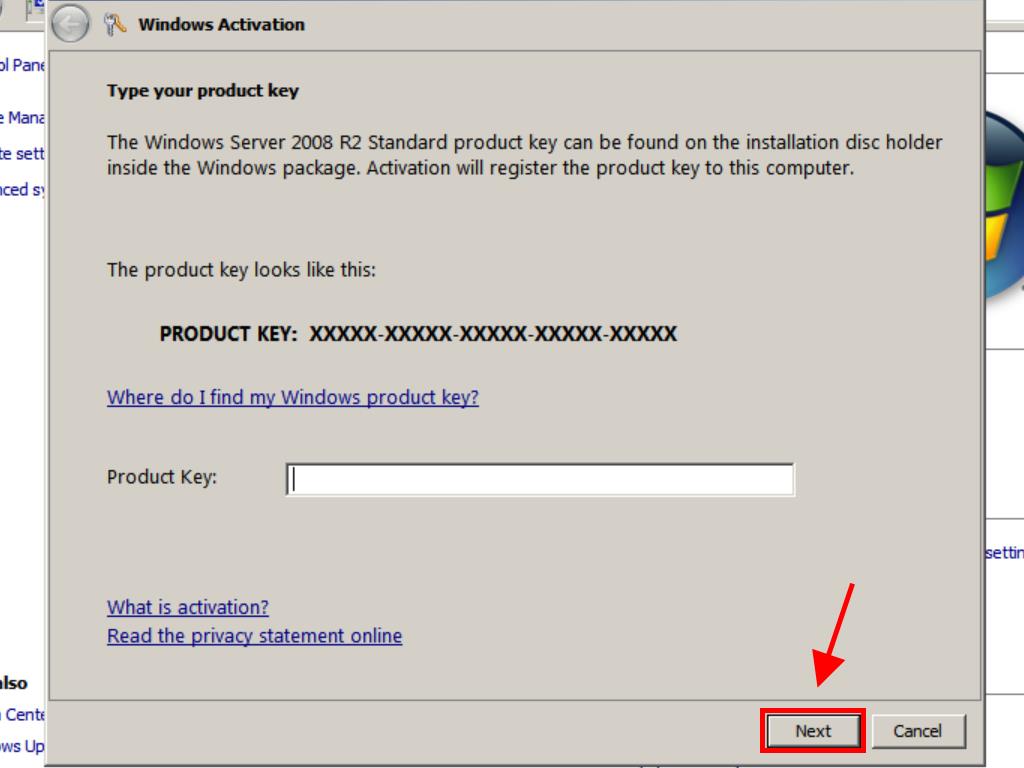
Note: Should you encounter an Error trying to activate Windows message after key entry, consider activation by phone. Alternatively, contact one of our specialists for error identification and resolution. For personalized support, click here.

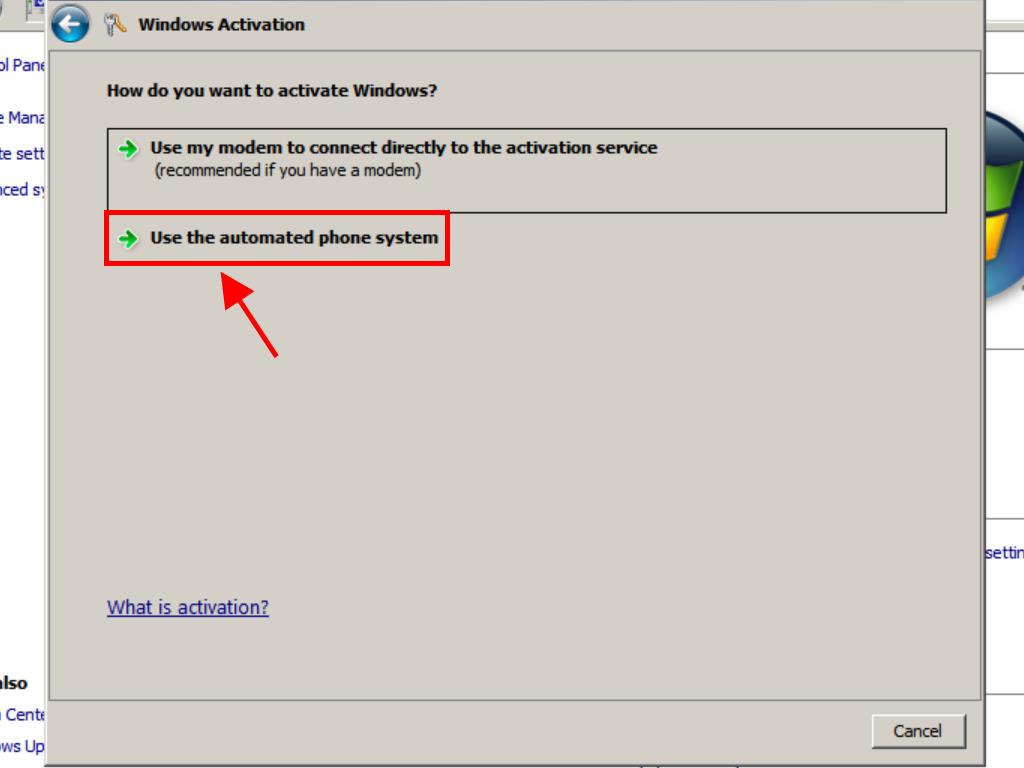
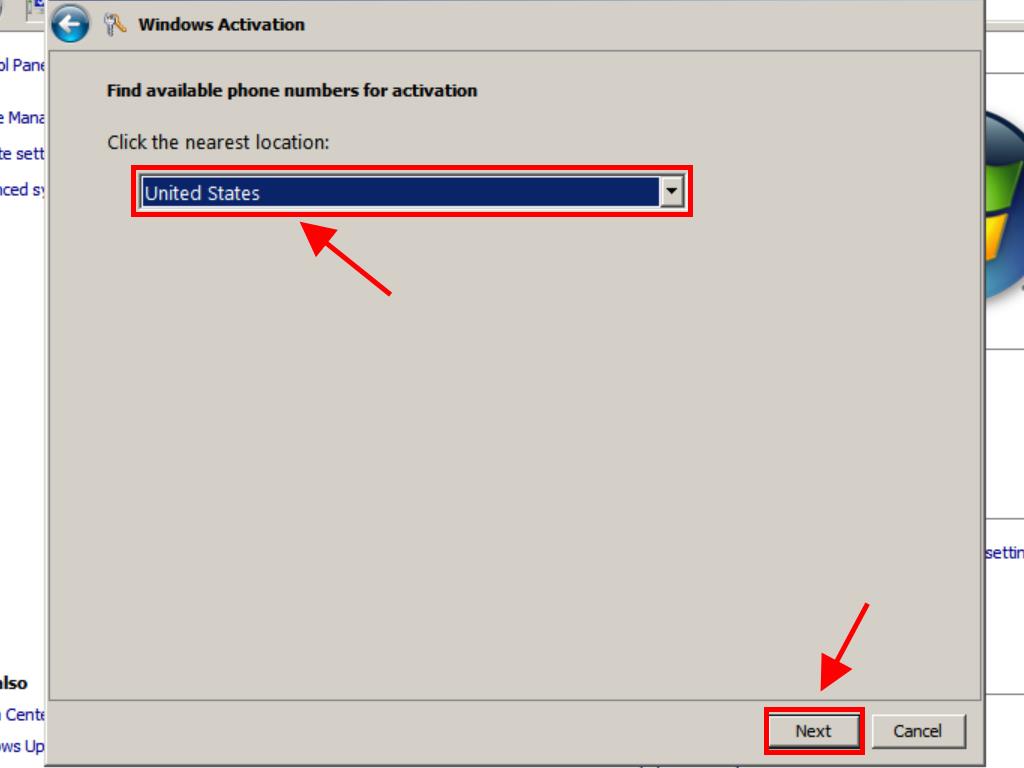
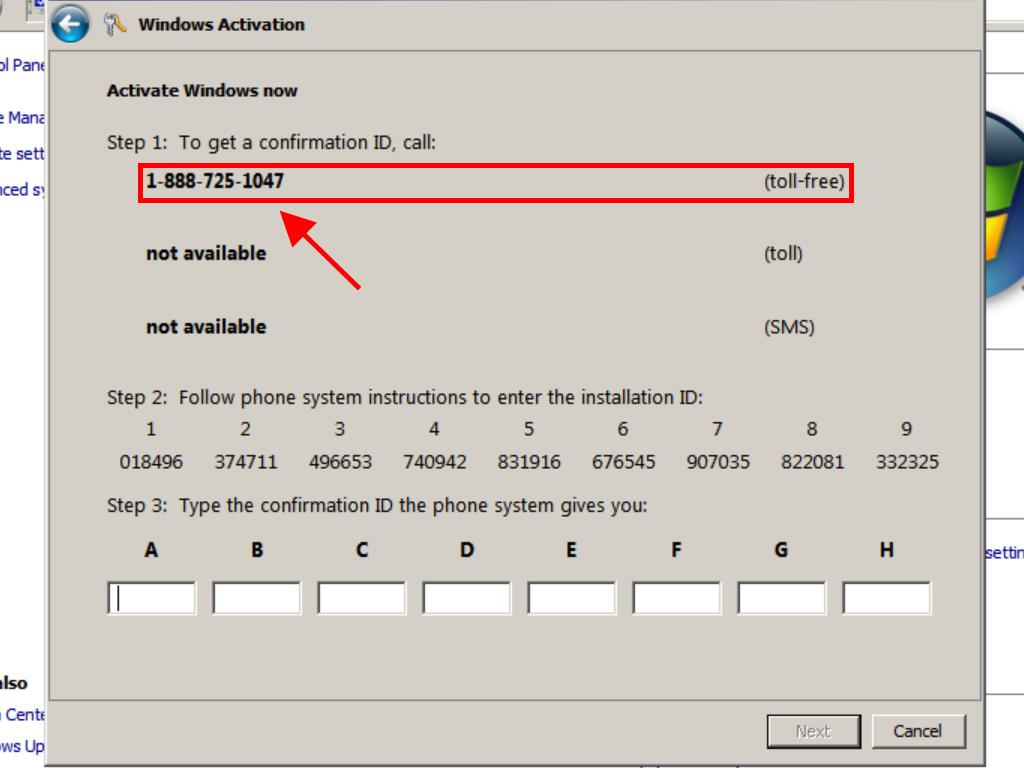
 Sign In / Sign Up
Sign In / Sign Up Orders
Orders Product Keys
Product Keys Downloads
Downloads
