How to Install and Activate Office 2021 on Mac
Navigate to the account area on our site. Hovering over Profile without clicking will trigger a menu to appear. Choose Product Keys to retrieve your activation key for Office 2021.
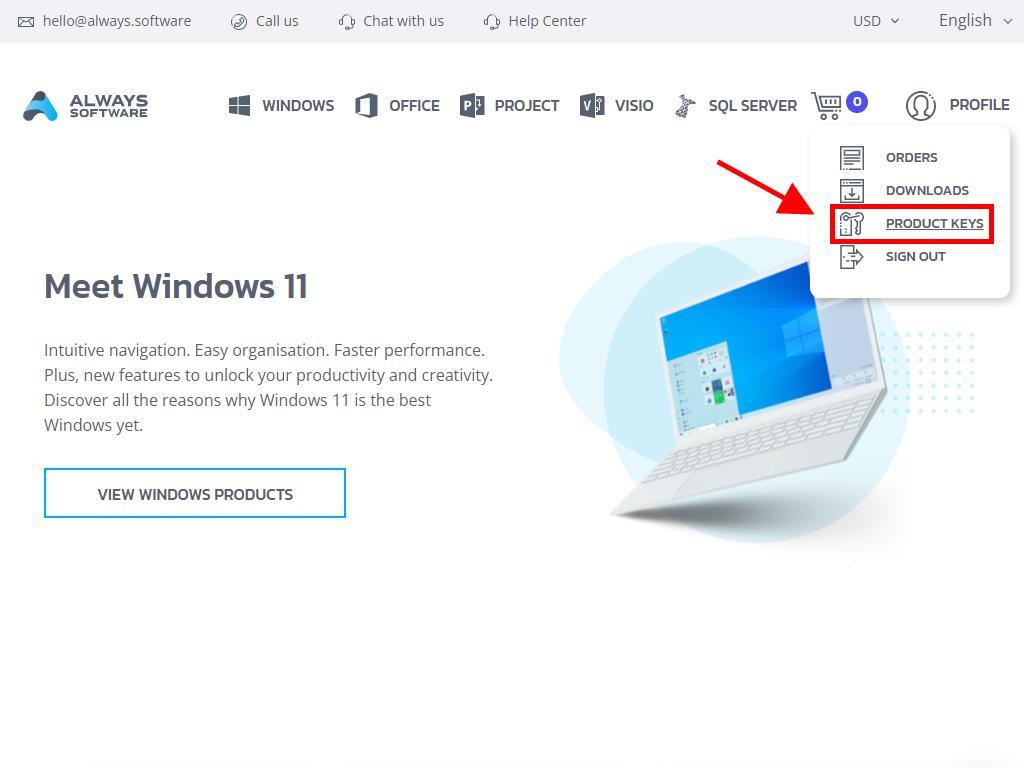
For installation and activation, please follow the outlined steps:
- Visit the Microsoft setup page at Click here and select Login.
- Login using your Microsoft credentials (Hotmail, Outlook, or Live) or create a new account if necessary.
- Input the product key.
- The license will be recognized automatically; select your region and proceed by clicking Next.
- You will be presented with your product name and associated key. Click Download.
- The download will start automatically and install on your Mac, granting you full access to your product upon completion.
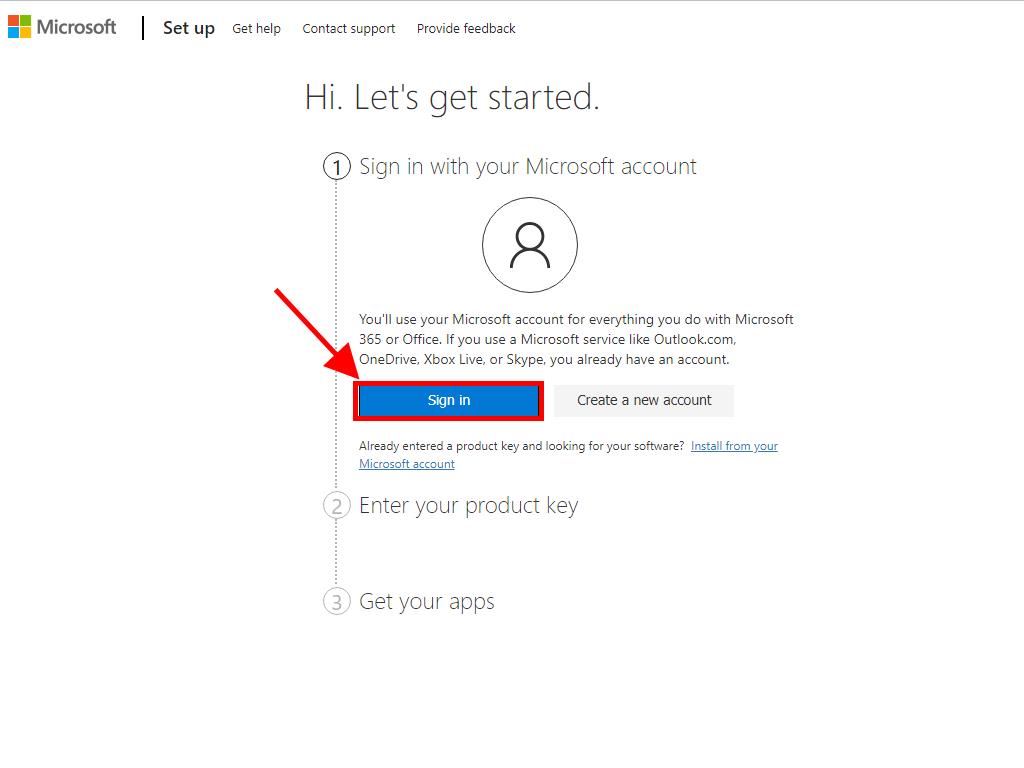
Reminder: Keep your login information secure. It is crucial for future installations.
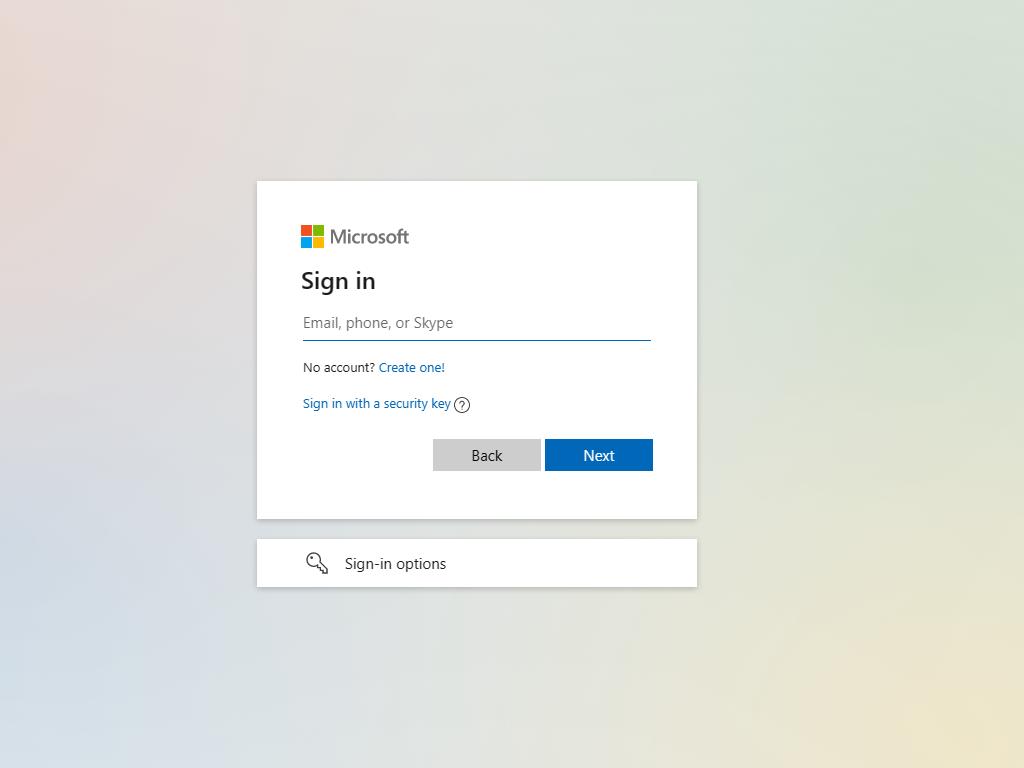
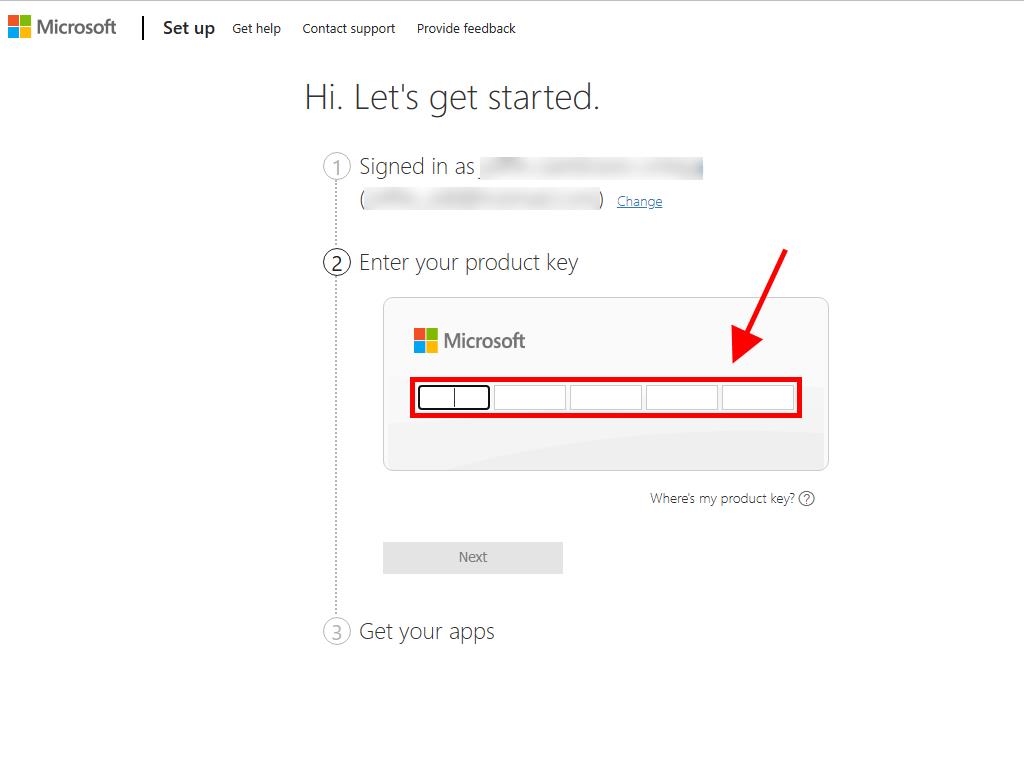
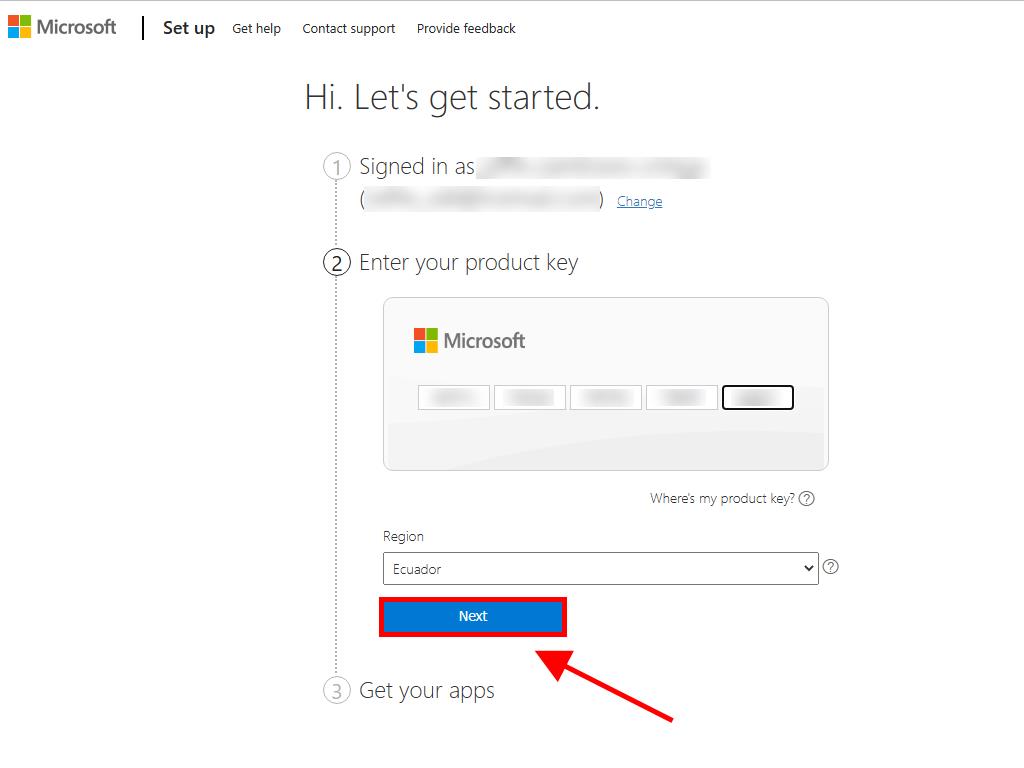
 Sign In / Sign Up
Sign In / Sign Up Orders
Orders Product Keys
Product Keys Downloads
Downloads
