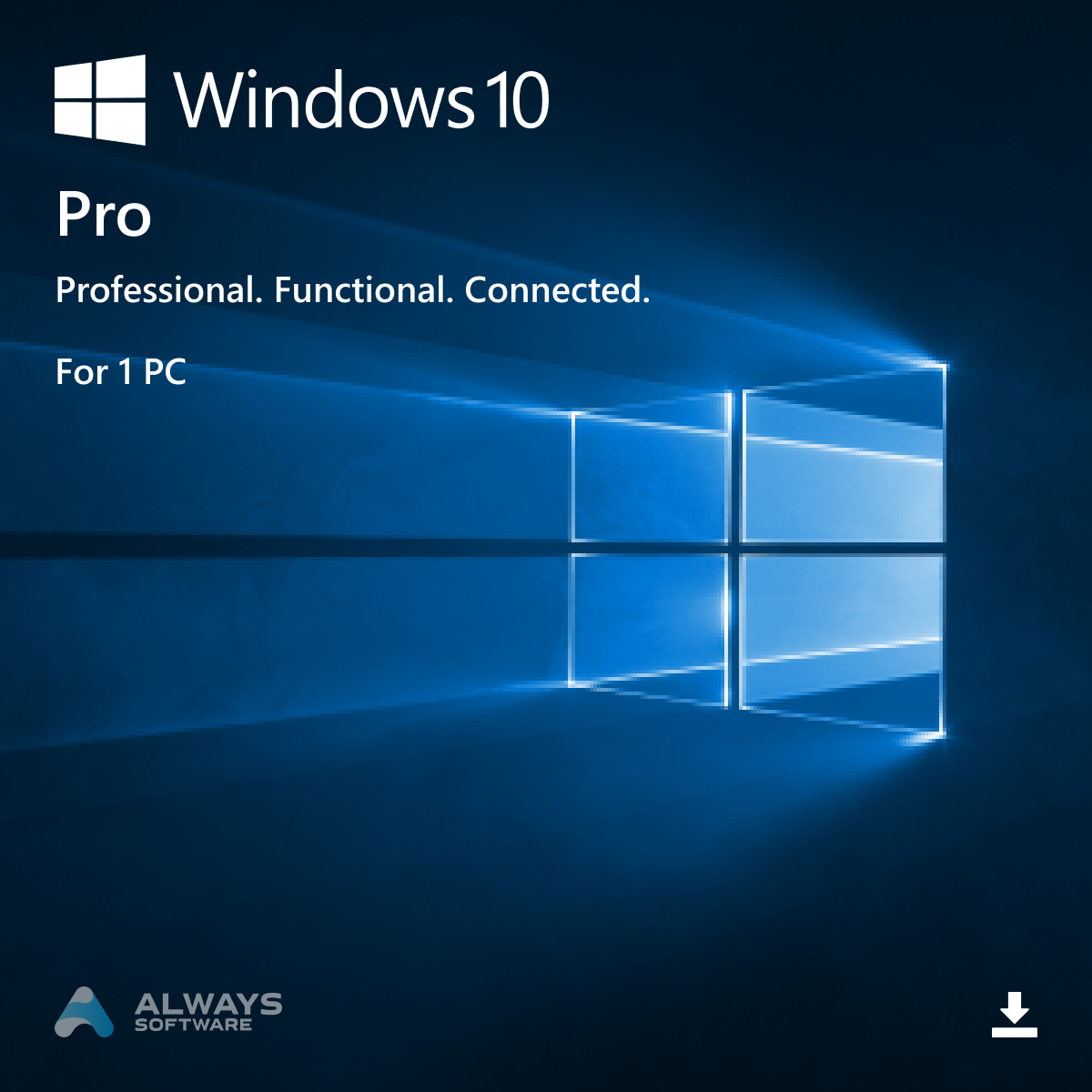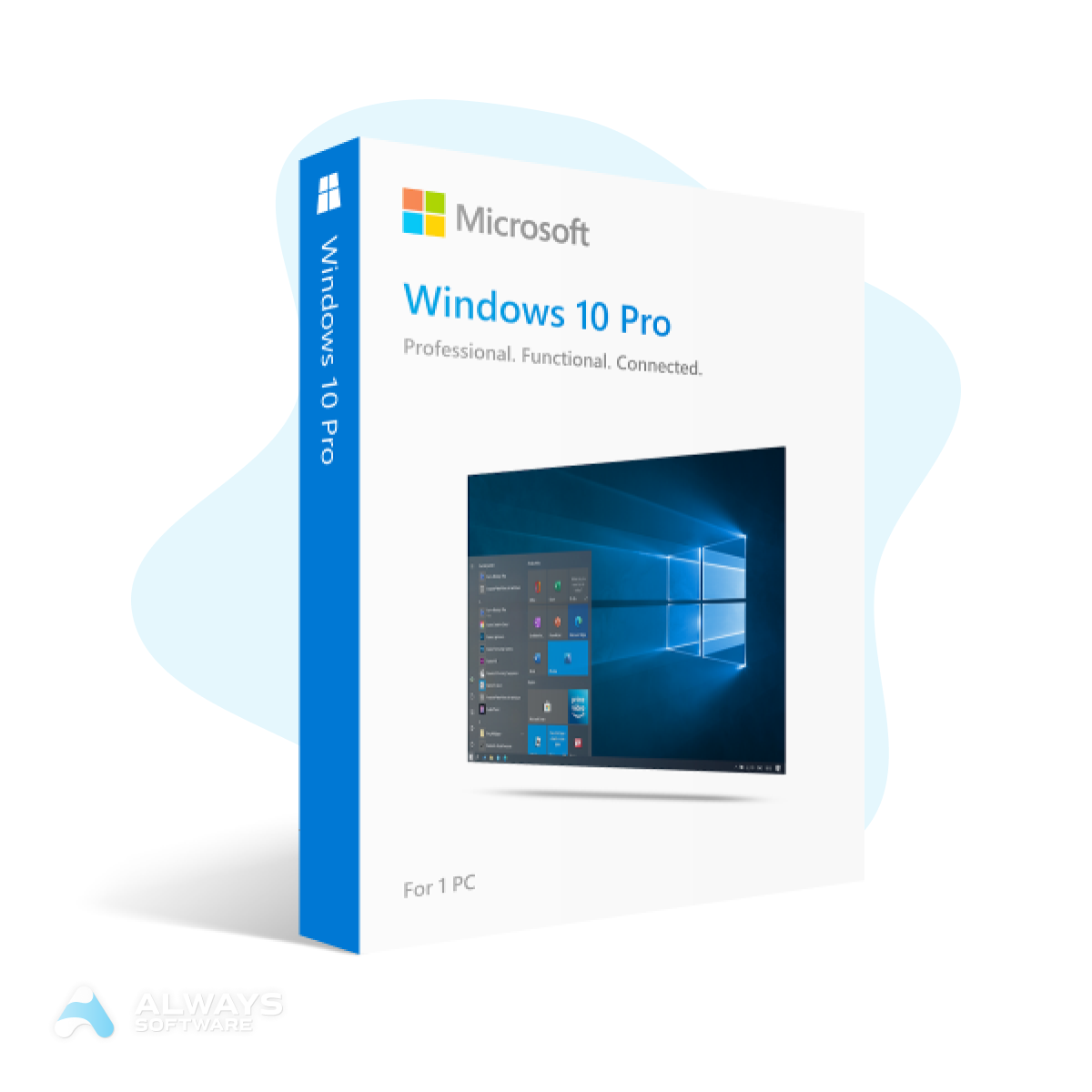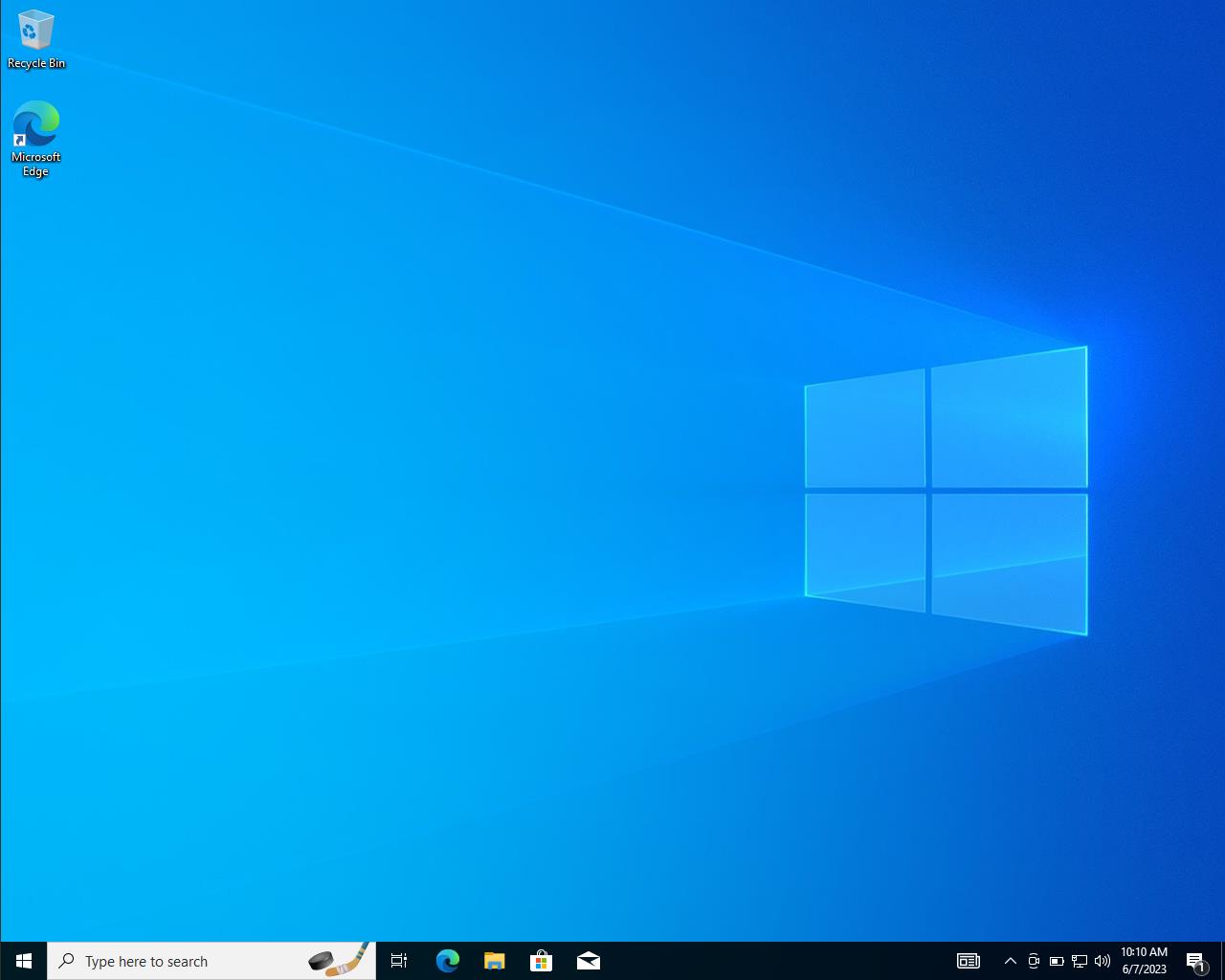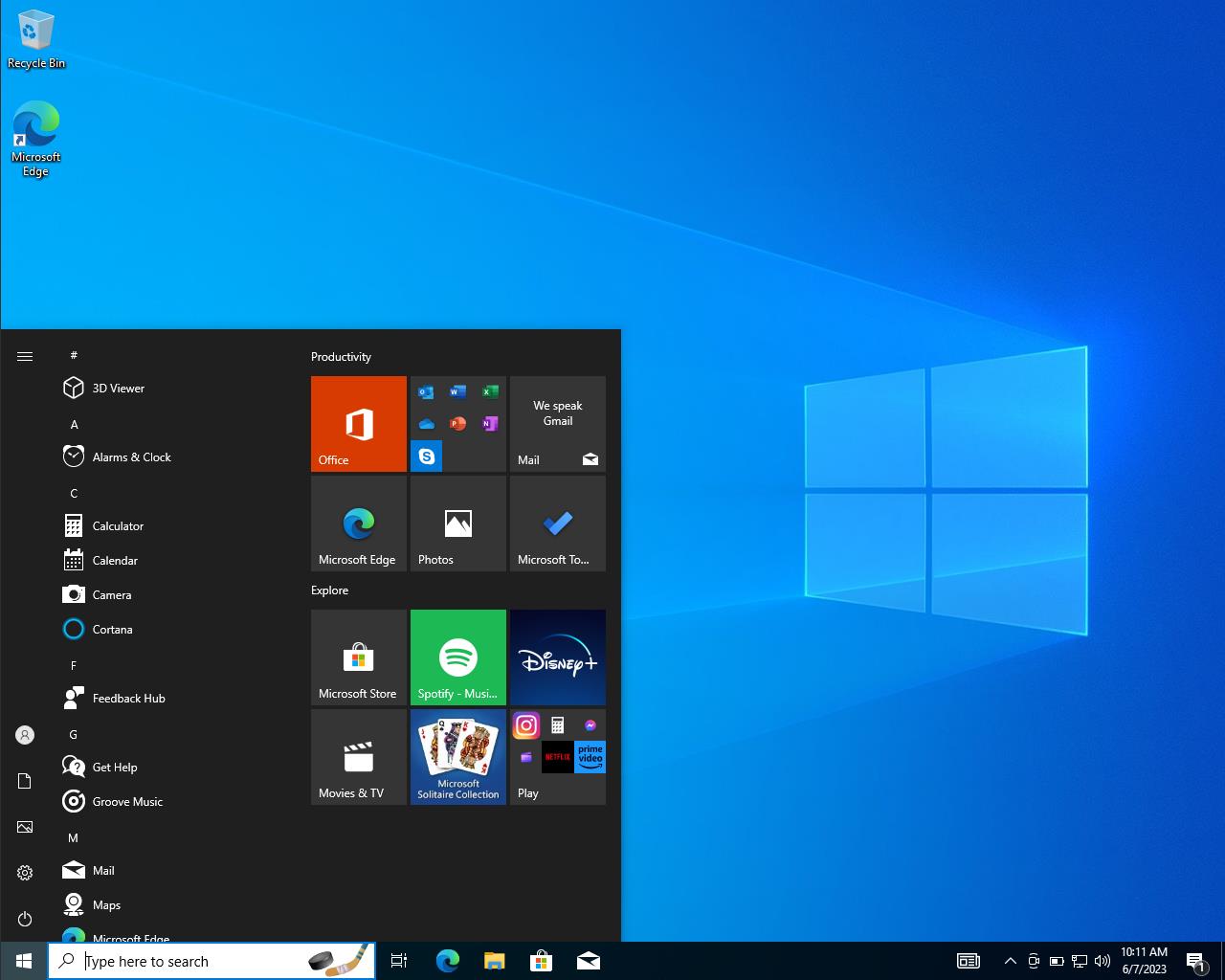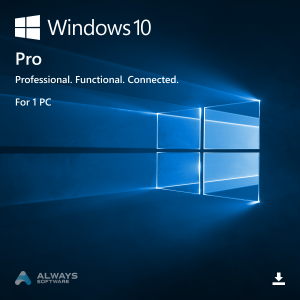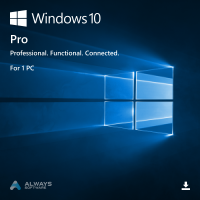What is Windows 10 Pro and How to Buy It?
Windows 10 Pro is a professional version of Microsoft's operating system, designed for business users and demanding PC users. It provides enhanced management and security features needed for effective work and data protection. In this article, we will explain how and where to purchase Windows 10 Pro.
Why Choose Windows 10 Pro?
- Enhanced Management and Security Features
Windows 10 Pro includes features such as BitLocker for data encryption, Remote Desktop, and group policies, allowing more flexible management of devices and data in a business environment.
- Support for Various Devices
The system supports the use of the latest devices and hardware, including touchscreens, styluses, and virtual reality, which expands user capabilities.
- Optimized for Productivity
Windows 10 Pro is optimized to enhance productivity, including support for quick start-up and features that help efficiently organize work and data exchange between devices.
How to Activate Windows 10 Pro?
To activate Windows 10 Pro, you need to purchase a license key. Follow these steps:
- Get the Product Key: After purchasing, you will receive a unique product key.
- Go to Settings: Open the system settings and select the 'Update & Security' section.
- Enter the Key: Find the 'Activation' option and enter your product key.
- Confirm Activation: Follow the on-screen instructions to complete the activation.
Where to Buy a Windows 10 Pro License Key?
It's best to purchase Windows 10 Pro keys from official Microsoft partners. On our Always Software website, you will find:
- Official Products: All keys are provided directly by Microsoft.
- Authenticity Guarantee: We guarantee the authenticity of every key and provide a lifetime license.
- 24/7 Support: Our support team is always ready to help with installation and activation.
Advantages of Buying from Always Software
- Unbeatable Low Prices
We offer the most competitive prices on the market. Our goal is to make licensed products accessible to all users.
- Lifetime Guarantee
When you buy from us, you receive a lifetime license to use the product. You don’t need to worry about expiration dates.
- Round-the-Clock Support
Our support team is ready to assist you at any time of the day. Whatever your question, we provide a quick solution.
- Simple Purchase Process
We offer convenient payment methods and fast delivery of keys. You can download Windows 10 Pro and start using it within minutes of purchase.
Maximize Your Potential with Windows 10 Pro
Windows 10 Pro is the perfect upgrade for your home, business, or educational institution in the U.S., offering enhanced compatibility, improved security, and top-notch performance. With advanced features like BitLocker, Remote Desktop, and enterprise-level tools, it’s built to handle the most demanding tasks.
Comprehensive Service and Lifetime Protection
Our packages include a genuine product key, instant downloads in any language, and clear installation guidance. With a lifetime guarantee and 24/7 support, your investment in Windows 10 Pro is secure, making it ideal for tech startups, schools, and data centers.
Seamless Installation and Expert Support
Upgrade to Windows 10 Pro with confidence. We provide around-the-clock assistance, lifetime product keys, and detailed invoices for all purchases. Enhance your home office or business environment with this reliable solution, ensuring productivity and security for the long term.
Main Features
Windows 10 Pro comes with a variety of features that make it a powerful operating system for businesses and professionals. Some of the key features include:
- Enhanced security with Windows Defender and BitLocker
- Remote Desktop for accessing your computer from anywhere
- Domain Join for easy network management
- Hyper-V for virtualization
- Windows Ink for digital note-taking and drawing
- Cortana personal assistant for voice commands and reminders
- Windows Hello for biometric authentication
- Microsoft Edge browser for faster and more secure browsing
Benefits
By using Windows 10 Pro, businesses and professionals can enjoy a range of benefits, including:
- Increased productivity with faster boot times and improved performance
- Better security with built-in antivirus and encryption tools
- Easy management of devices and networks with Domain Join and Group Policy
- Flexibility to work from anywhere with Remote Desktop and cloud integration
- Improved collaboration with Windows Ink and Cortana
- Lower total cost of ownership with simplified deployment and management
The Difference Between Windows 10 and its Previous Version
Windows 10 is the operating system released by Microsoft in 2015. It is an upgrade from the previous version, Windows 8.1.
One of the main differences between Windows 10 and its predecessor is the return of the Start menu. In Windows 8.1, the Start menu was replaced with a Start screen, which was not well-received by many users. Windows 10 brings back the traditional Start menu, but with a modern twist that includes live tiles and customizable options.
Another significant change in Windows 10 is the introduction of Cortana, a virtual assistant that can help users with tasks such as setting reminders, searching the web, and opening apps. Cortana is integrated into the operating system and can be accessed by voice or text input.
Windows 10 also includes a new web browser called Microsoft Edge, which replaces Internet Explorer. Edge is designed to be faster and more secure than its predecessor, and includes features such as a reading mode and the ability to annotate web pages.
Overall, Windows 10 is a more user-friendly and feature-rich operating system than its previous version, Windows 8.1.
Windows 10 Editions Comparison
| Features | Windows 10 Home | Windows 10 Pro | Windows 10 Education | Windows 10 Enterprise |
| Cortana | | | | |
| BitLocker | | | | |
| Hyper-V | | | | |
| Remote Desktop | | | | |
| Assigned Access | | | | |
| Windows Update for Business | | | | |
| DirectAccess | | | | |
| Enterprise Mode Internet Explorer | | | | |
| BranchCache | | | | |
| Device Guard | | | | |
| Group Policy | | | | |
| AppLocker | | | | |
| Domain-based DFS | | | | |
| DirectAccess | | | | |
| Windows To Go | | | | |

 Go to United States of America - English (USD)
Go to United States of America - English (USD)
 Sign In / Sign Up
Sign In / Sign Up Orders
Orders Product Keys
Product Keys Downloads
Downloads