How to Set a New Language on Windows 11
- Start by pressing the Windows key.
- Click on the Settings cog. You will be presented with a sidebar of options.
- Select Time & Language next.
- Go to Language & Region.
- Opt to Add a Language.
- Choose the language, then hit Next.
- Press Install, then wait for the language pack to fully download and install.
- Upon completion, log out to activate the language settings.
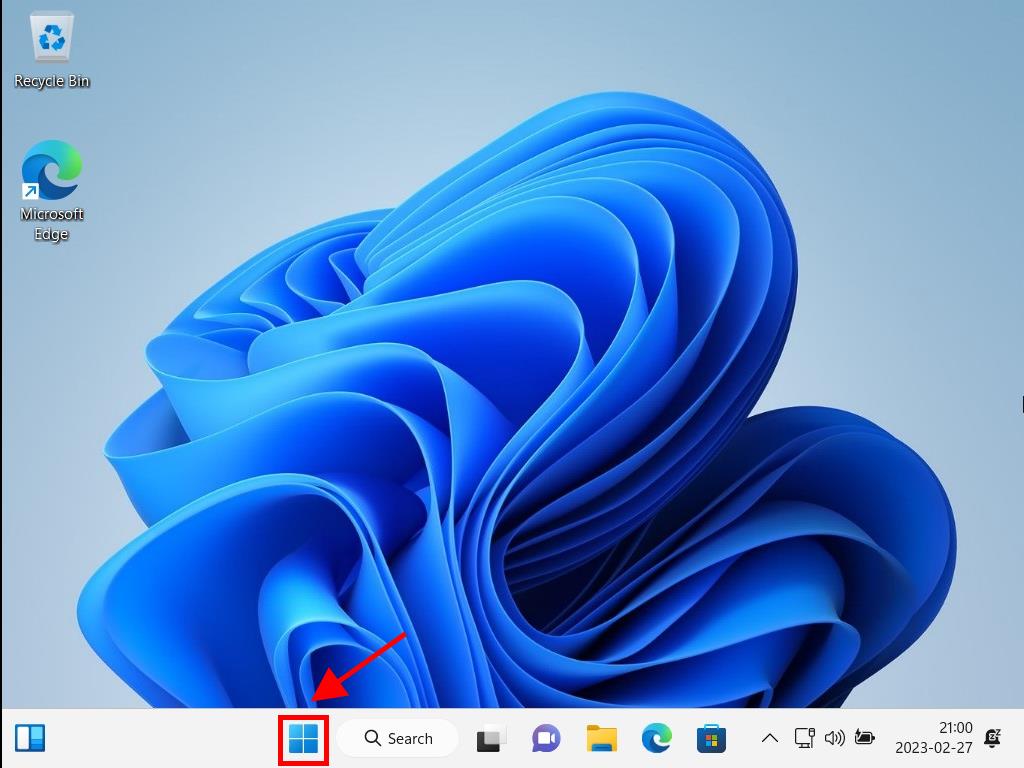
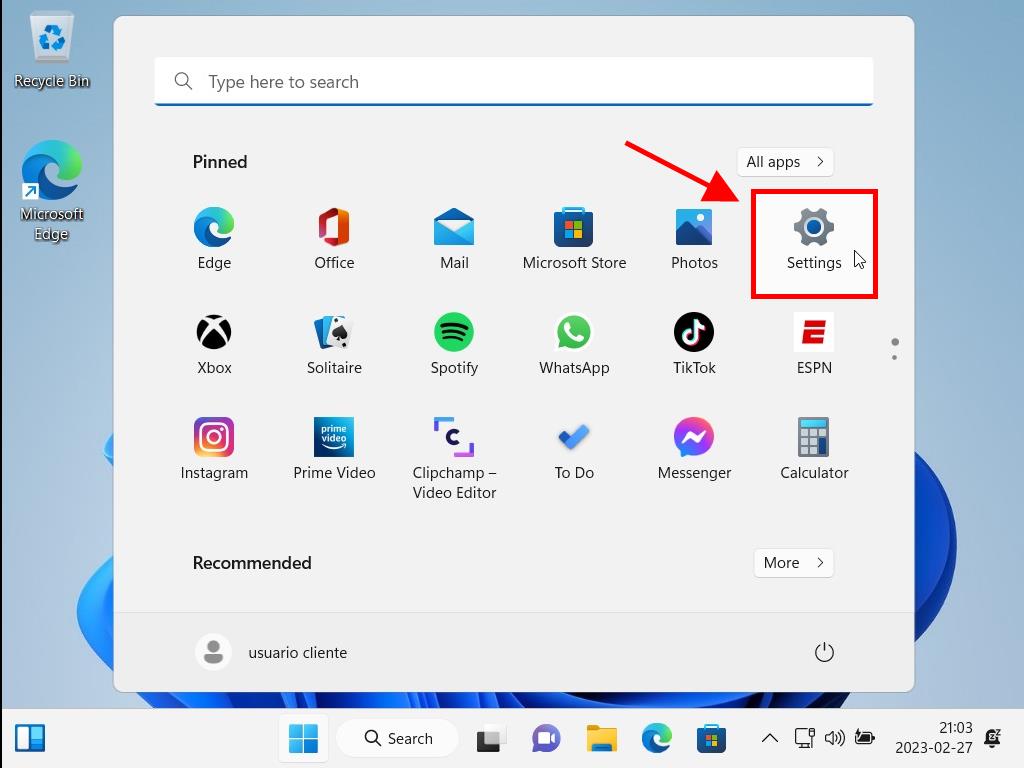
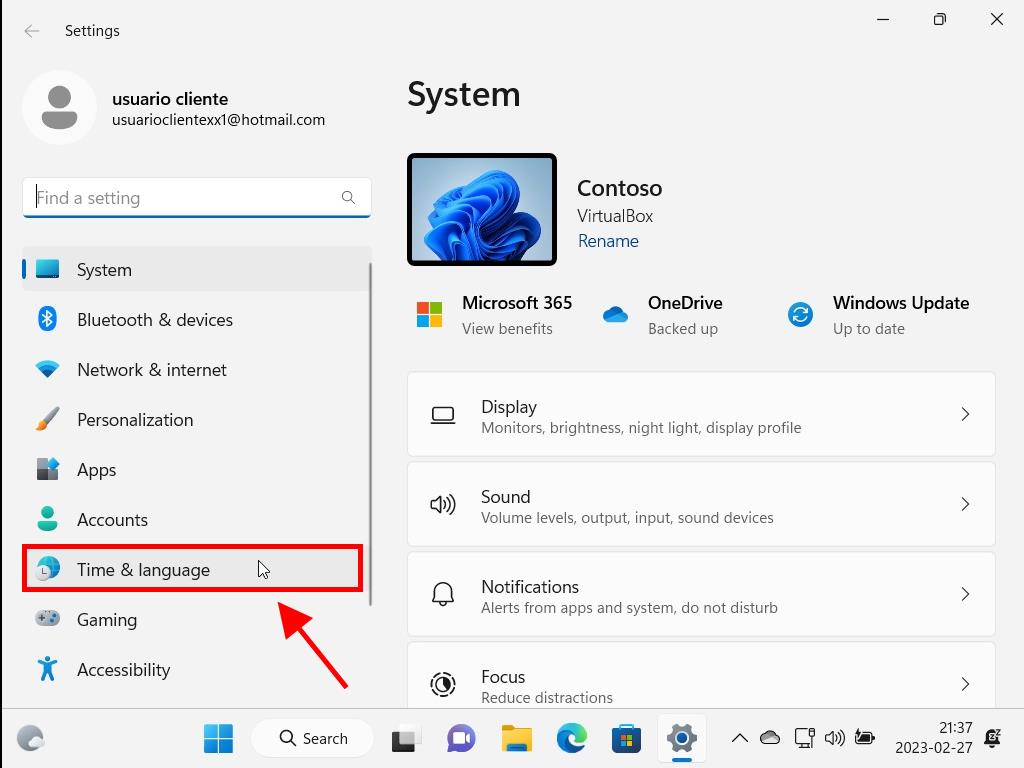
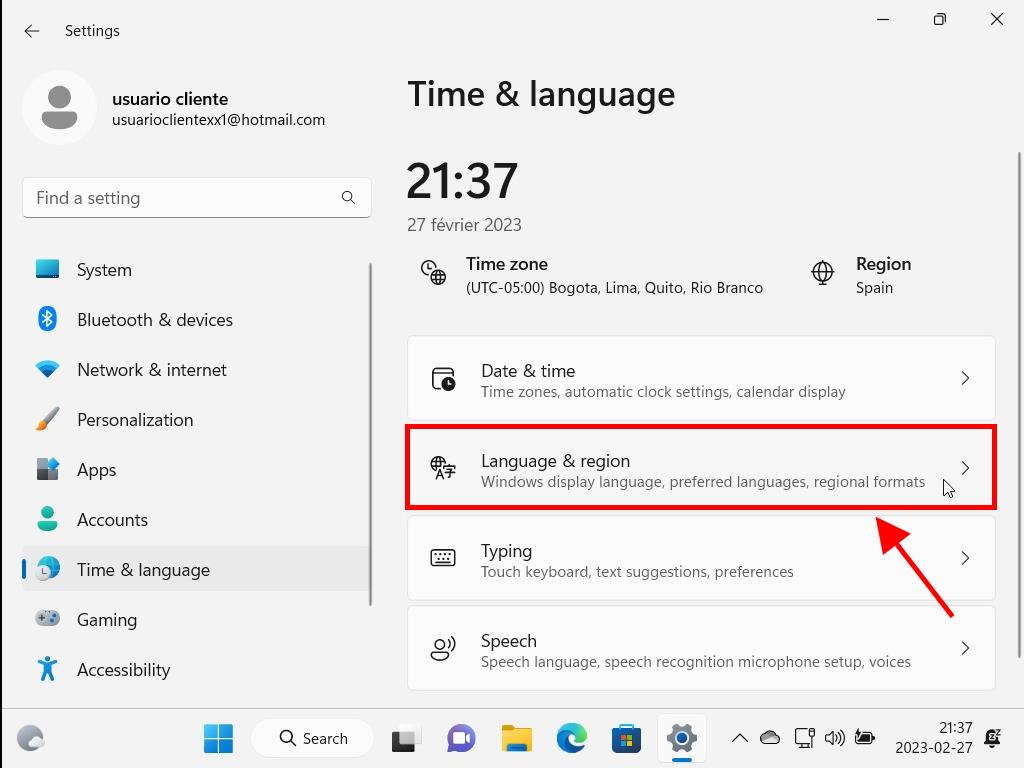
Hint: Utilize the search bar to find and integrate the desired language into your system.
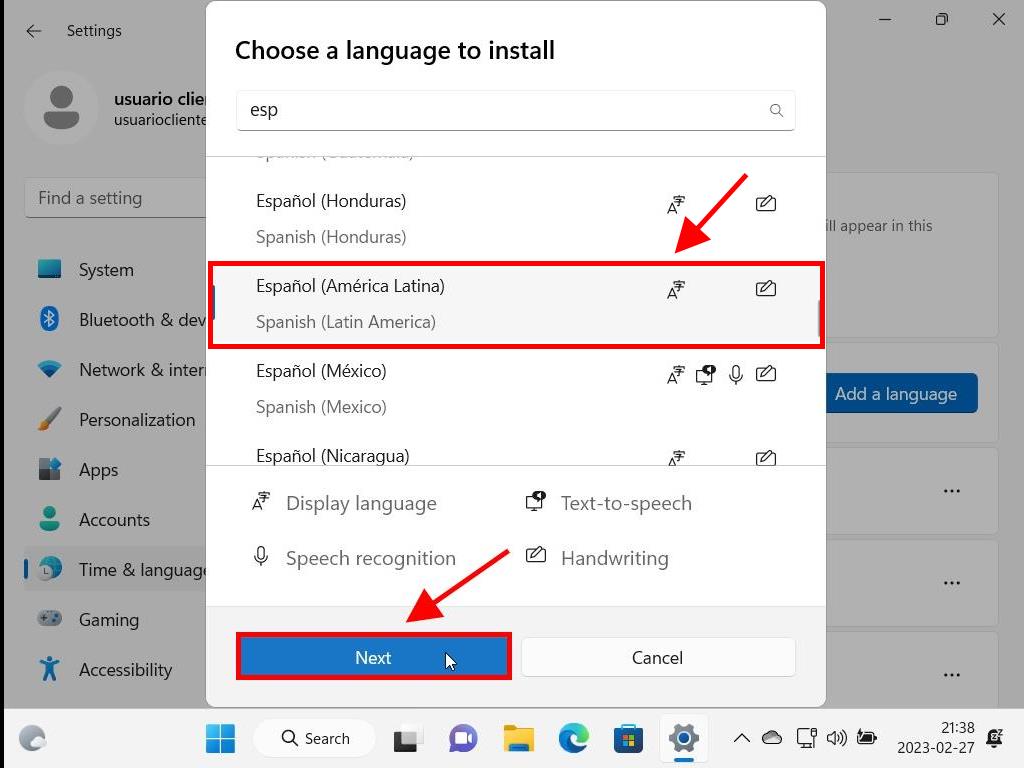
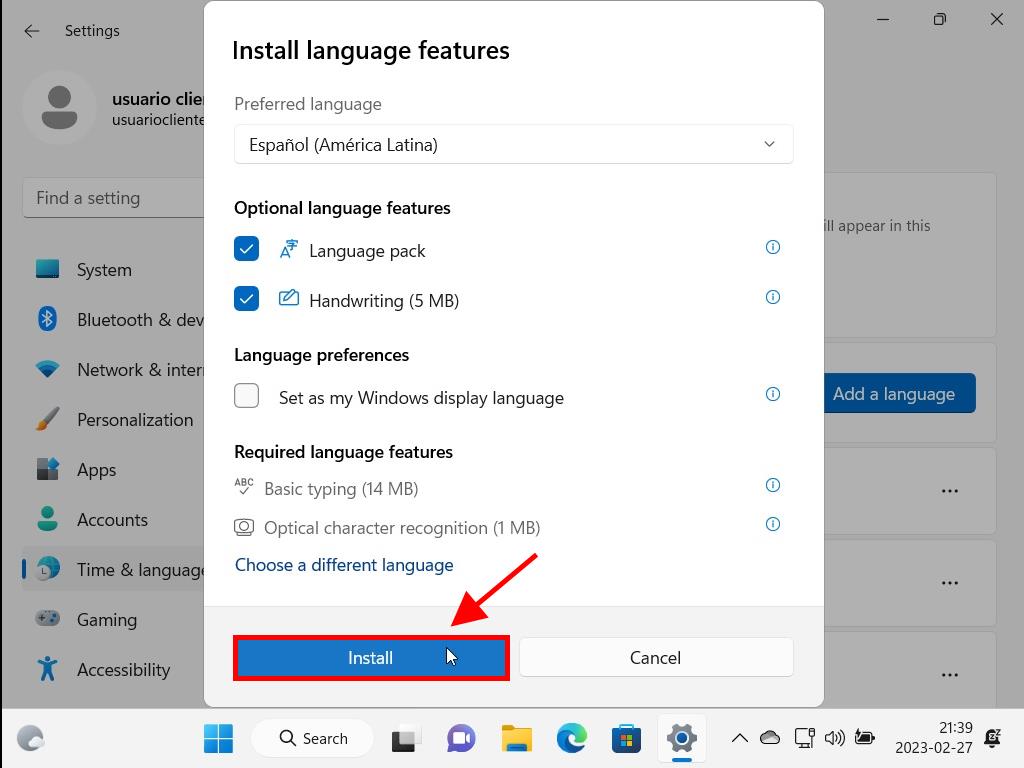
Note: Duration of download may vary based on your internet speed, expected to take around 10 minutes.
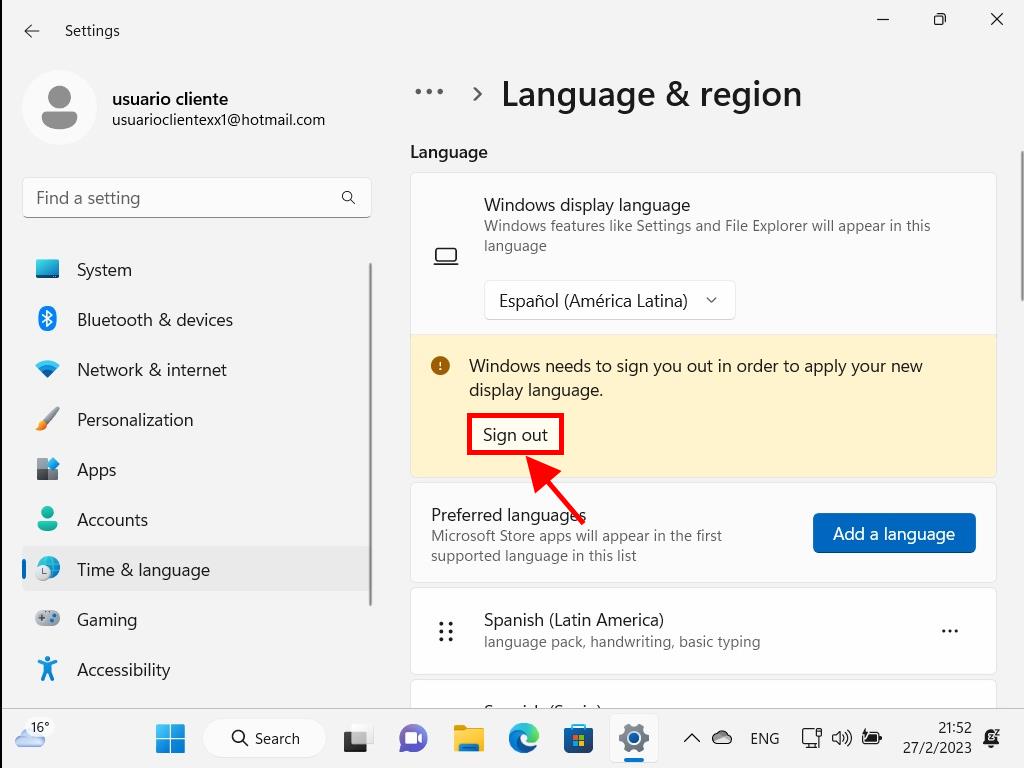
Remember: The next login will reflect your new language settings. If inconsistencies persist, consider rebooting your PC.
 Sign In / Sign Up
Sign In / Sign Up Orders
Orders Product Keys
Product Keys Downloads
Downloads
