Accessing Your Windows 8 Download
Navigate to the account area in the upper right section of our homepage. Hover over Profile to view a dropdown menu.
Click on Downloads where you will find the option to download the Windows 8 .iso file.
Reminder: An .iso file is a complete digital copy of what would be on a physical installation disc, compressed into a single file for your convenience.
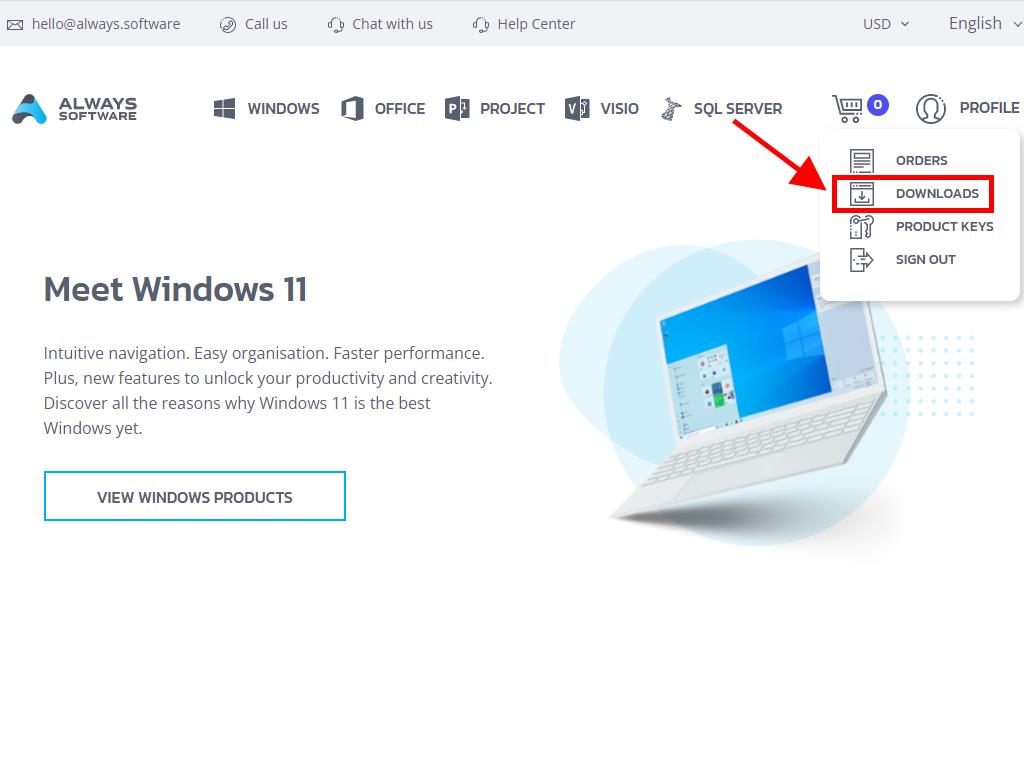
In our Downloads page, you can select your preferred language and download server including Microsoft, Google Drive, Mega, MediaFire, or Dropbox.
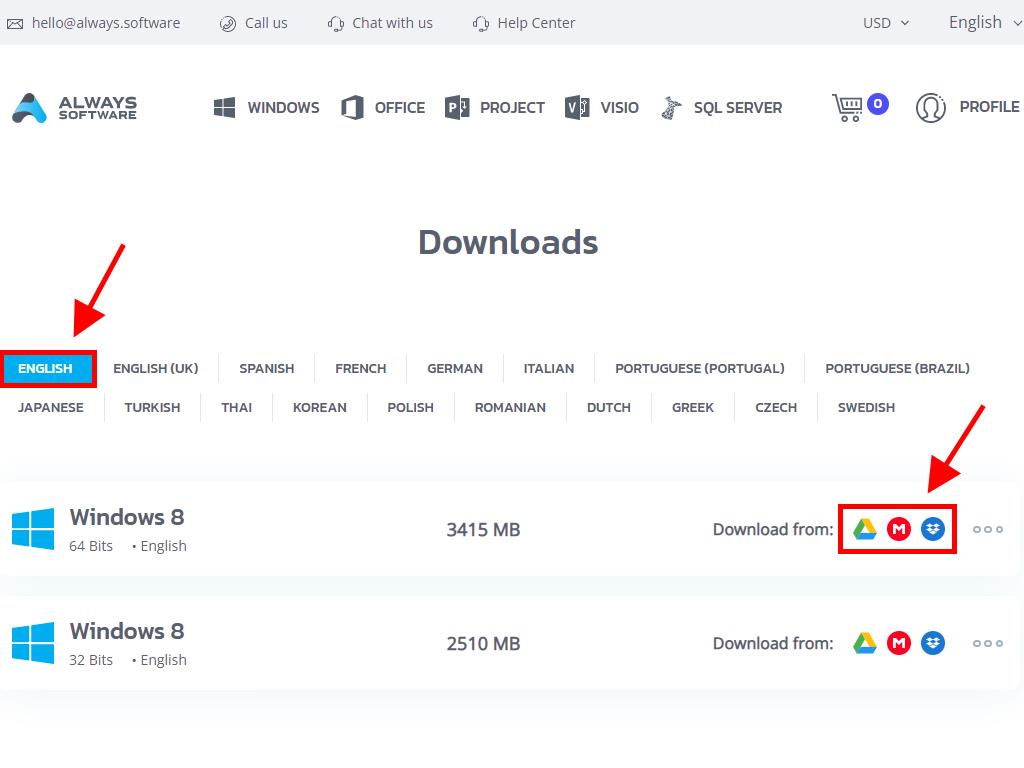
To ensure your download was successful, follow these steps:
- Install the 7-Zip software from here.
- Right-click the downloaded Windows 8 .iso file and choose 7-Zip > CRC-SHA > SHA-256.
- Allow a moment for the process to complete, which will vary based on the file size.
- Finally, compare the SHA-256 hash obtained with the one listed on our site to verify the file's integrity.
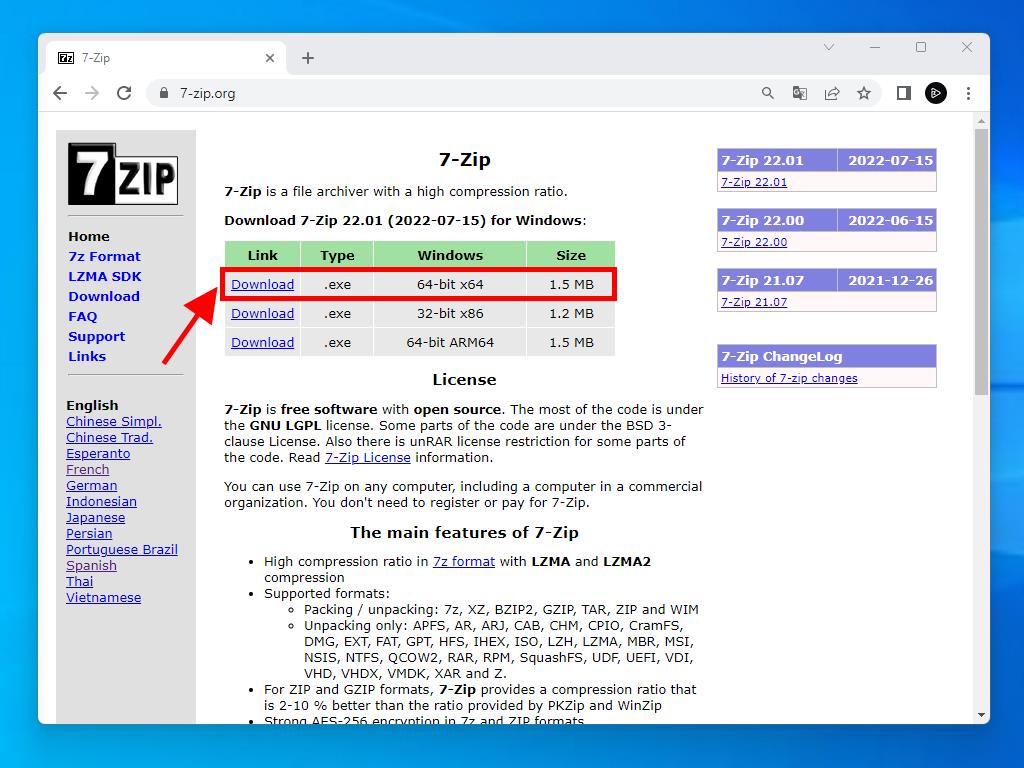
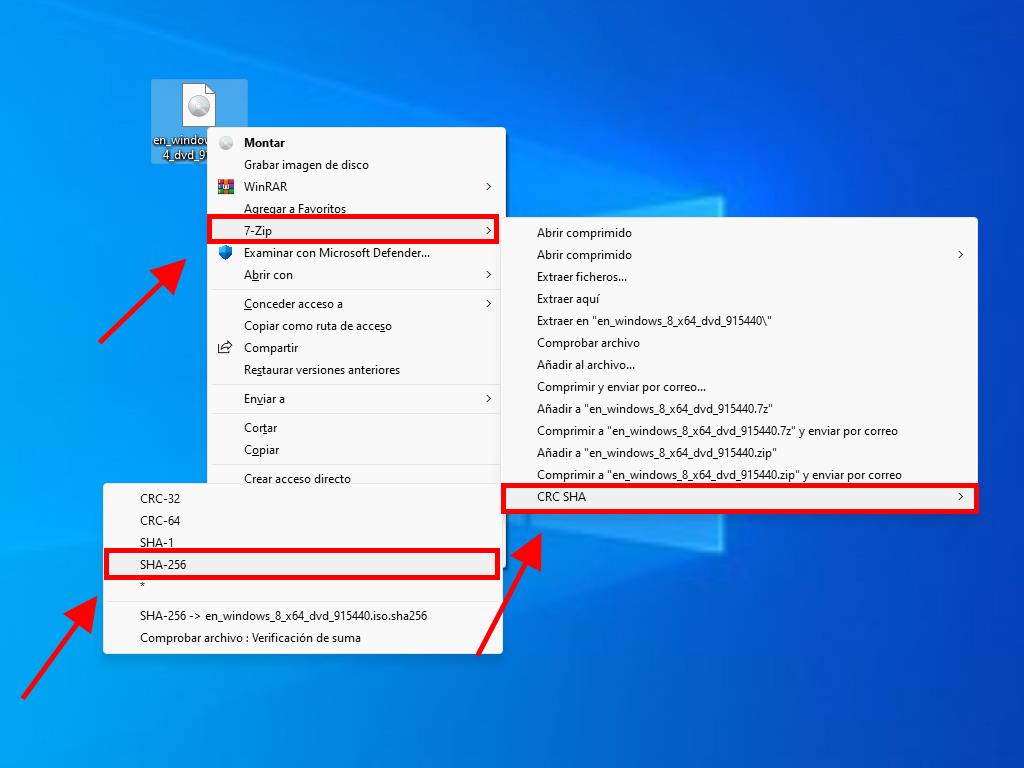
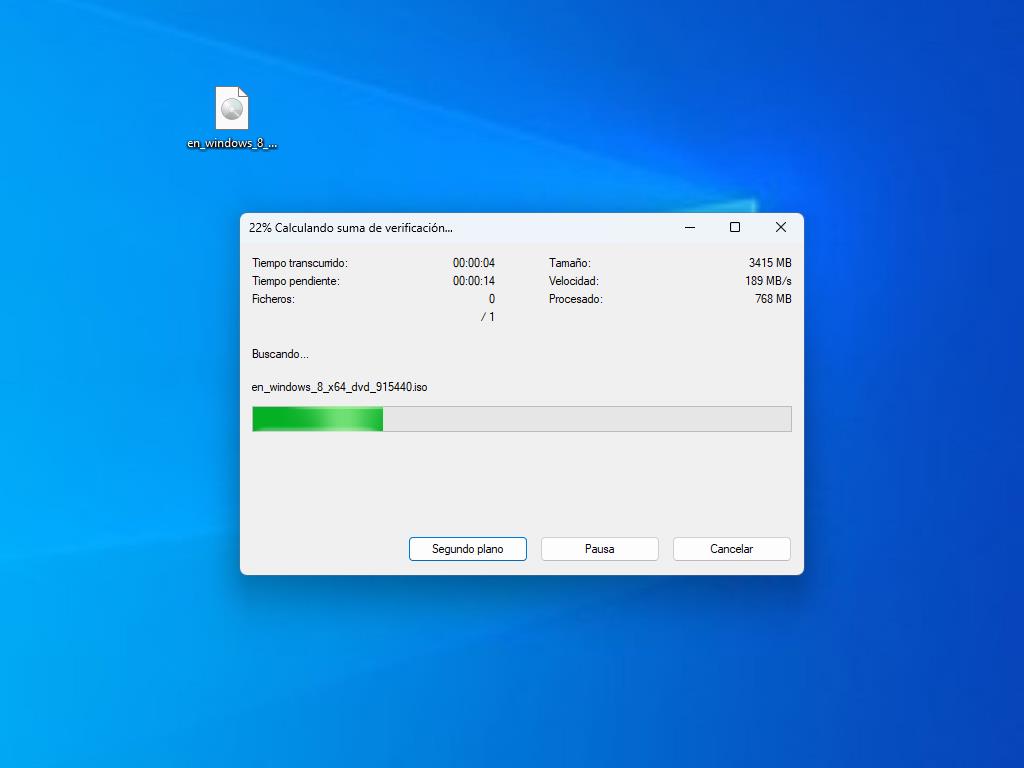
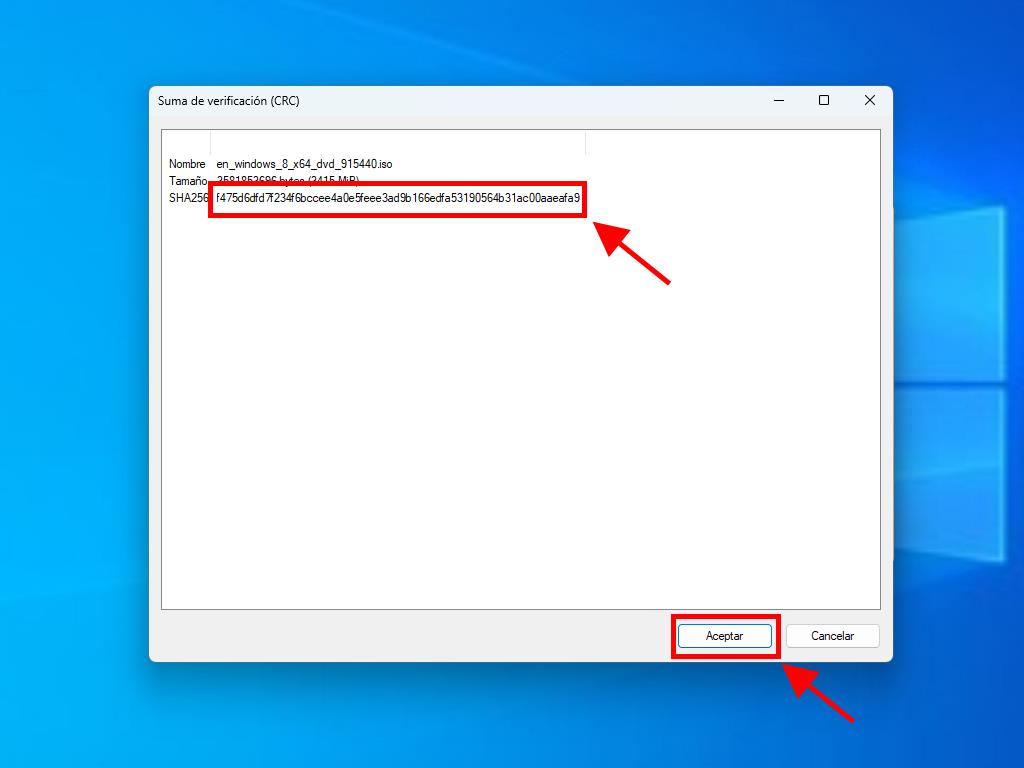
 Sign In / Sign Up
Sign In / Sign Up Orders
Orders Product Keys
Product Keys Downloads
Downloads
