How to Retrieve Windows Server 2022 from Our Platform
Navigate to the upper right corner of our homepage and hover your mouse over Profile to access the dropdown menu.
Click on Downloads, where you’ll find the available Windows Server 2022 .iso file for download.
Reminder: An .iso file is a digital replica of the original software installation disc compressed into a single file.
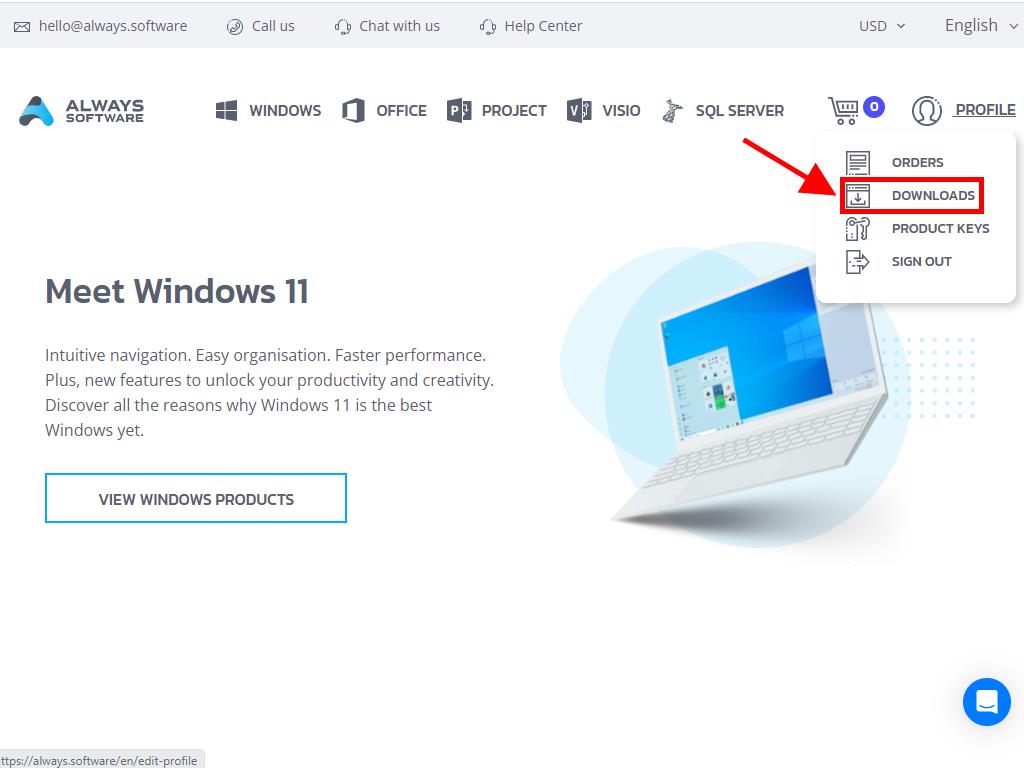
In the Downloads menu, select your preferred language and the most convenient download server (Microsoft / Google Drive / Mega / MediaFire / Dropbox).
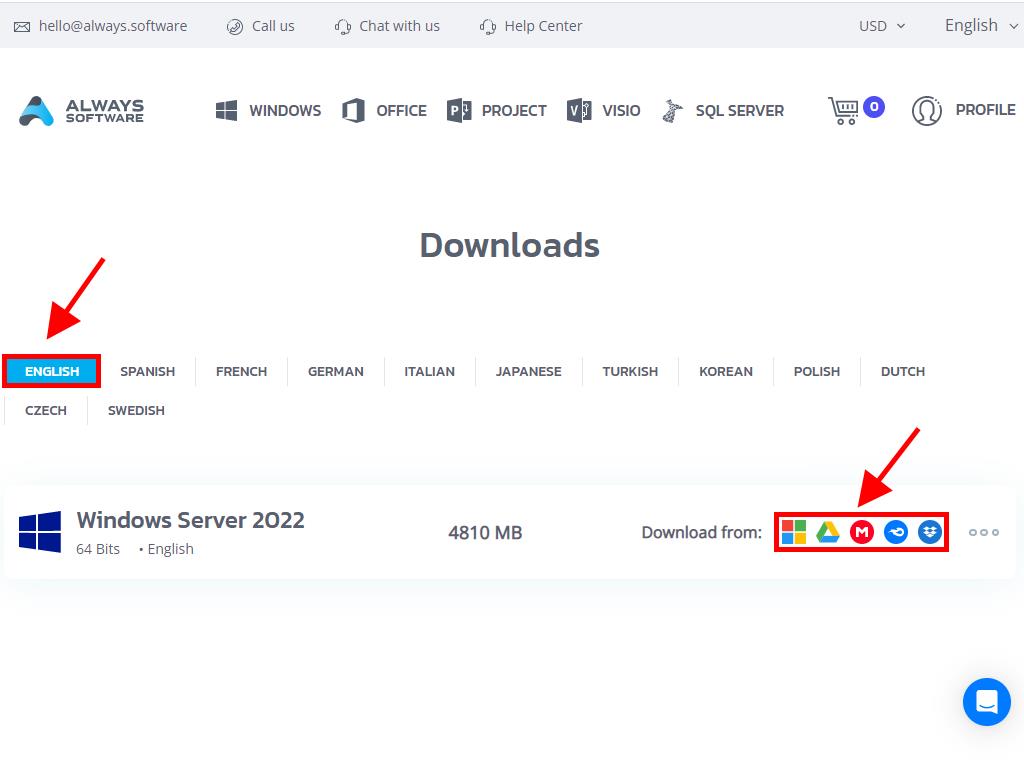
To confirm the integrity of the downloaded file, follow these steps:
- Download and install the 7-Zip utility here.
- Locate and right-click on the downloaded Windows Server 2022 .iso file, select 7-Zip > CRC-SHA > SHA-256.
- Allow a few seconds for the SHA-256 calculation, depending on file size.
- Compare the resulting SHA-256 hash with the one listed on our website for verification.
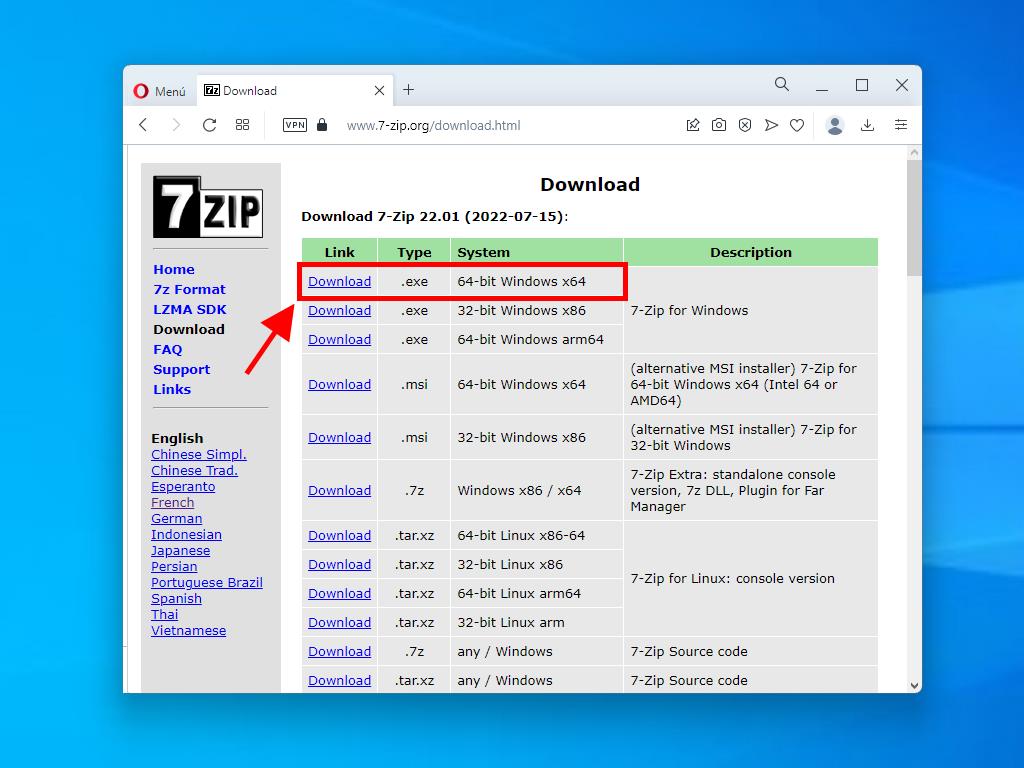
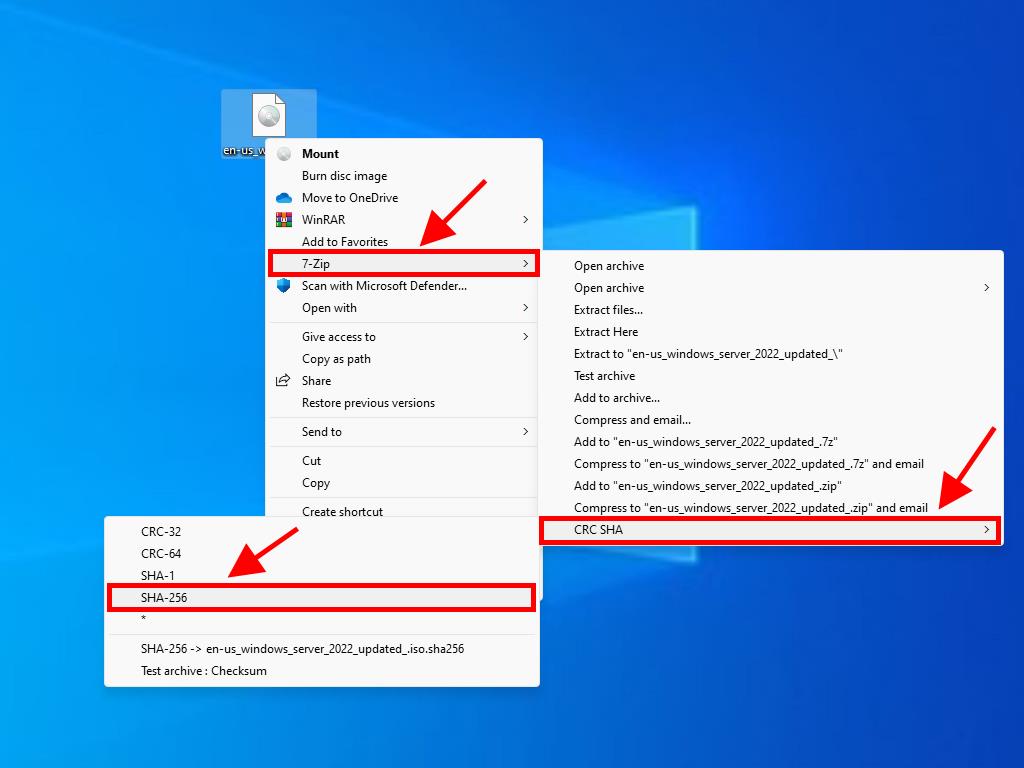
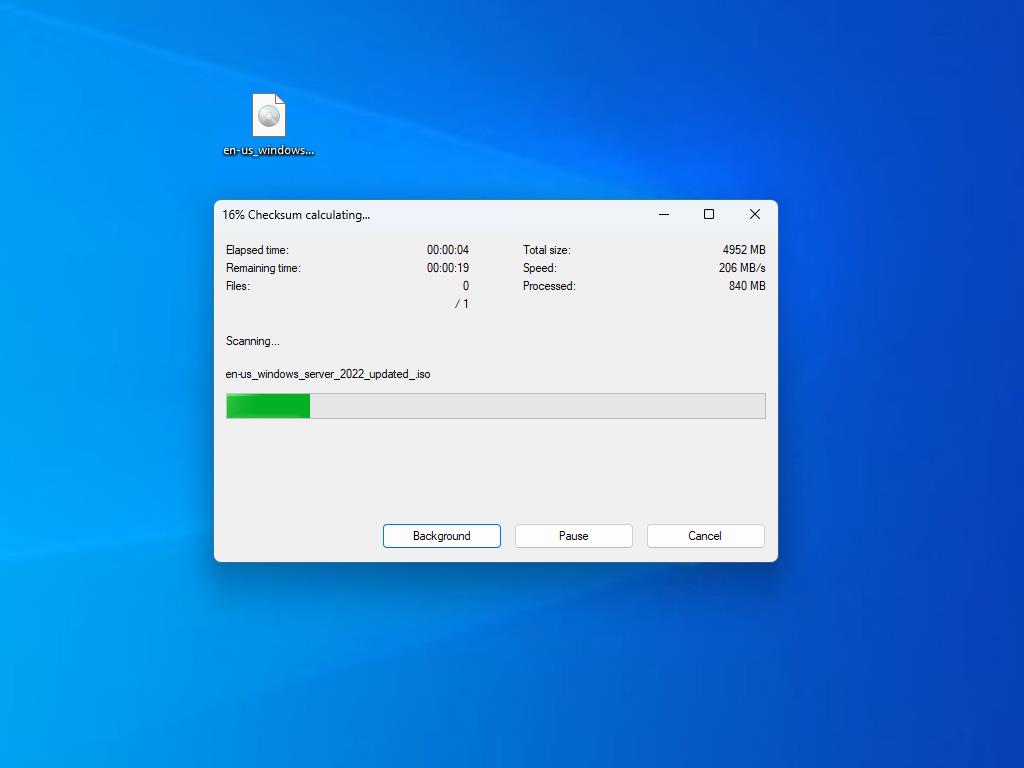
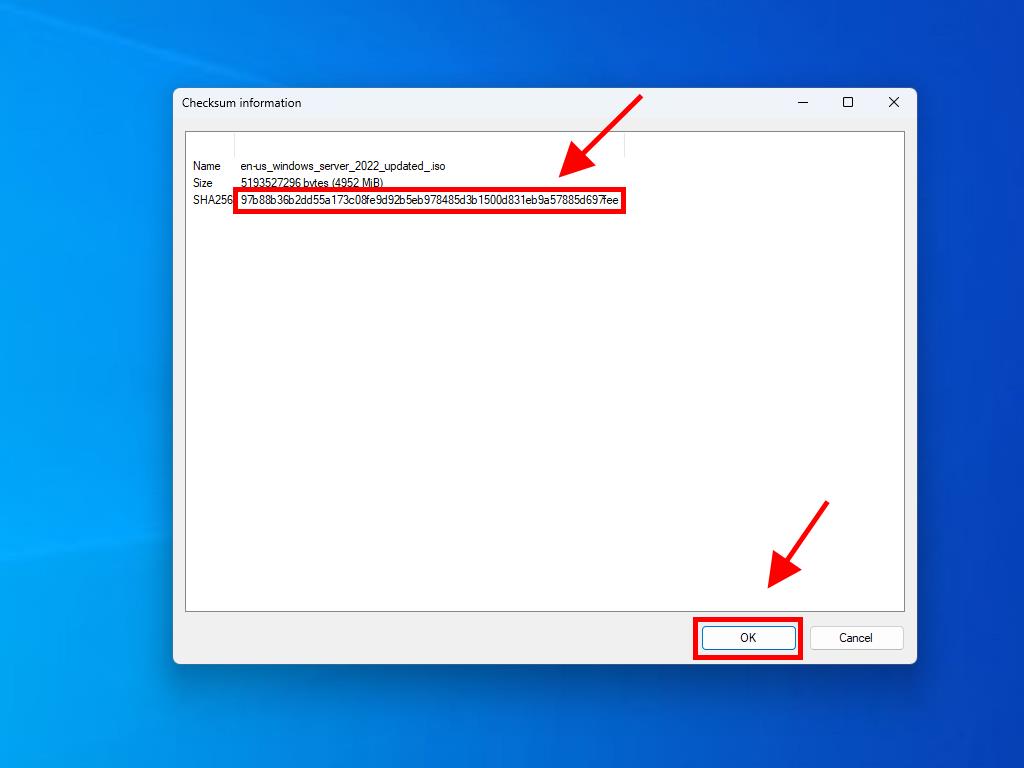
 Sign In / Sign Up
Sign In / Sign Up Orders
Orders Product Keys
Product Keys Downloads
Downloads
