Upgrading from Windows Server 2019 Standard to Datacenter
Note: This method is specifically for upgrading from Windows Server Standard to Windows Server Datacenter and cannot be reversed.
Note: Your files, applications, and documents will remain intact during the upgrade, though it's wise to perform a backup as a precaution against unforeseen incidents.
Please adhere to the following steps:
- Open the search bar on your taskbar and enter CMD. When the Command Prompt appears, right-click and choose Run as administrator.
- Type the command: dism /online /set-edition:serverdatacenter /productkey:XXXXX-XXXXX-XXXXX-XXXXX-XXXXX /accepteula, replacing the Xs with your actual product key and press Enter.
- Once the upgrade is finalized, restart your server to enjoy the enhanced capabilities of Windows Server 2019 Datacenter.
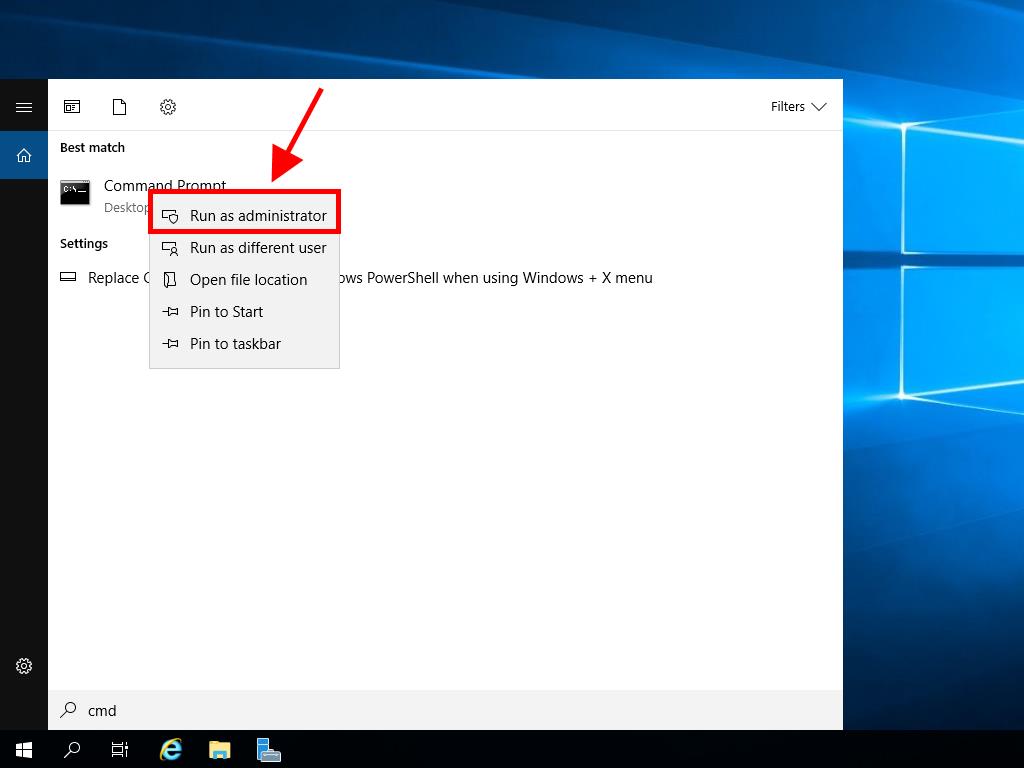
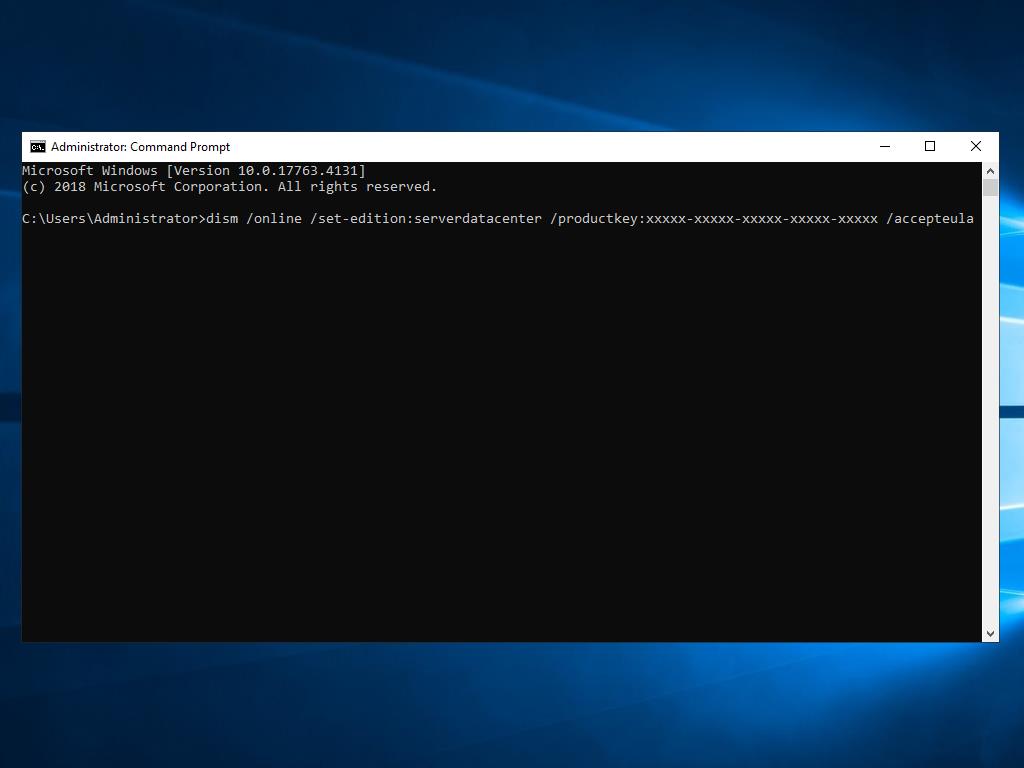
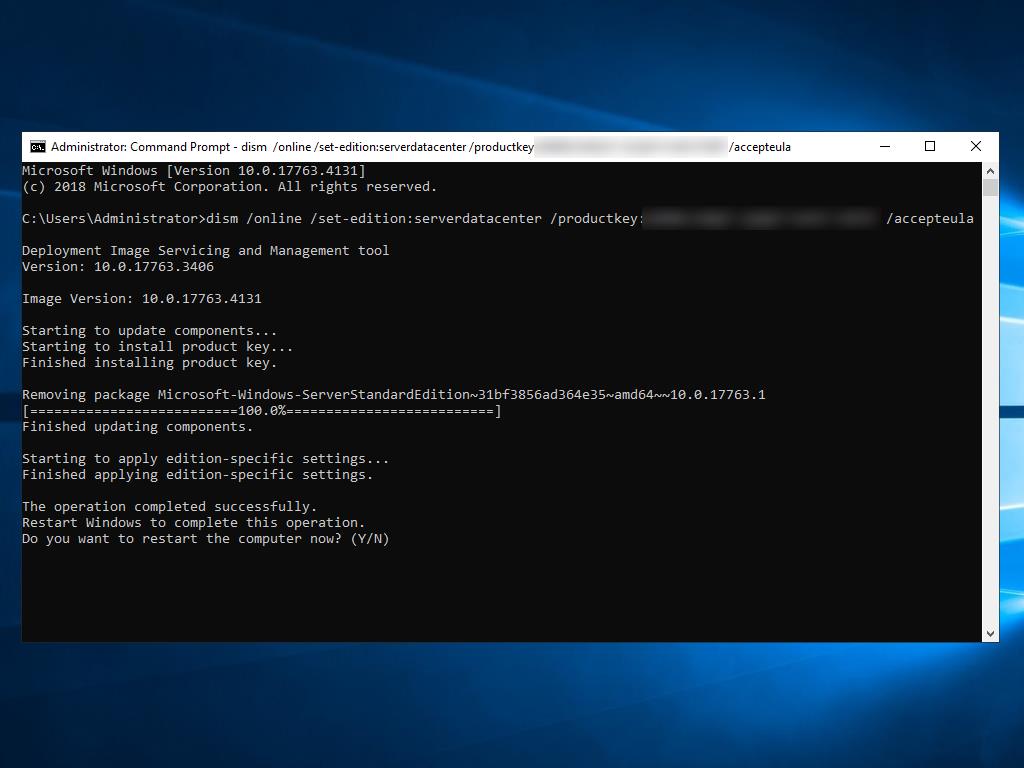
 Sign In / Sign Up
Sign In / Sign Up Orders
Orders Product Keys
Product Keys Downloads
Downloads
